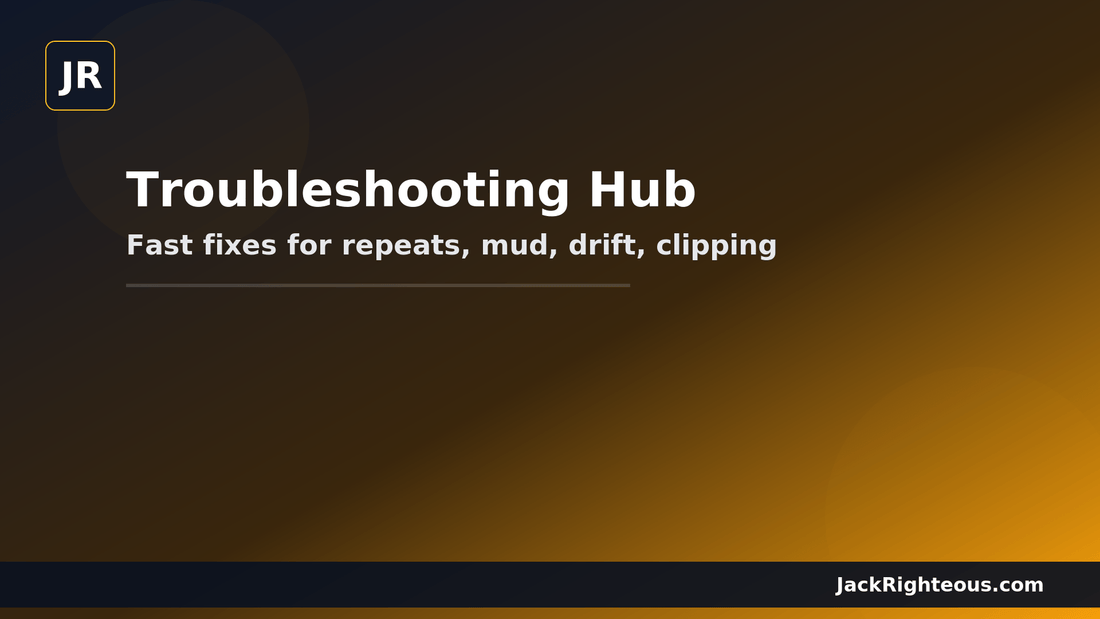
Suno Troubleshooting Hub: Fast Fixes & Links
Gary WhittakerTroubleshooting Hub — Fast Fixes & Links
Goal: Diagnose common issues quickly and jump to the right fix.
Last updated:
How to use this page
Find your symptom below → apply the 1-step fix → follow the link for deeper help.
Issues & one-step fixes
1) It keeps repeating
Fix: Add a structure cue (e.g., start soft → strong chorus → short bridge) or Replace the repeating span with “introduce subtle variation; keep key/tempo”.
2) Vocals muddy / too quiet
Fix: Add “clear, articulated vocals; present in the mix”; then Remaster once. If only one line is bad, Replace that section.
3) Prompt ignored / wrong style
Fix: Simplify to 1 mood + ≤2 genres + 1–3 instruments + structure; remove vague words.
4) Extend changed the style
Fix: When using Extend, restate genre + mood: “continue same [genre] palette and tempo; add short bridge then final chorus.”
5) Lyrics off-beat / don’t fit
Fix: Shorten long lines; label sections [Verse]/[Chorus]; re-prompt with matching emotion; Replace the misaligned section.
6) Clipping / harsh mix / loudness
Fix: Run Remaster once; if still harsh, remove heavy FX tags and Replace that section.
7) Blank / garbled output
Fix: Retry with a simpler prompt (no special characters); if persistent, regenerate once more or start shorter.
8) Library clutter
Fix: Thumbs down + delete misses; move keepers to a Workspace; batch-move old keepers.
Credit-saving habits
- Replace the smallest possible span.
- Extend with a short, clear note; avoid long extend chains.
- Keep prompts concise and specific.
What to do next

