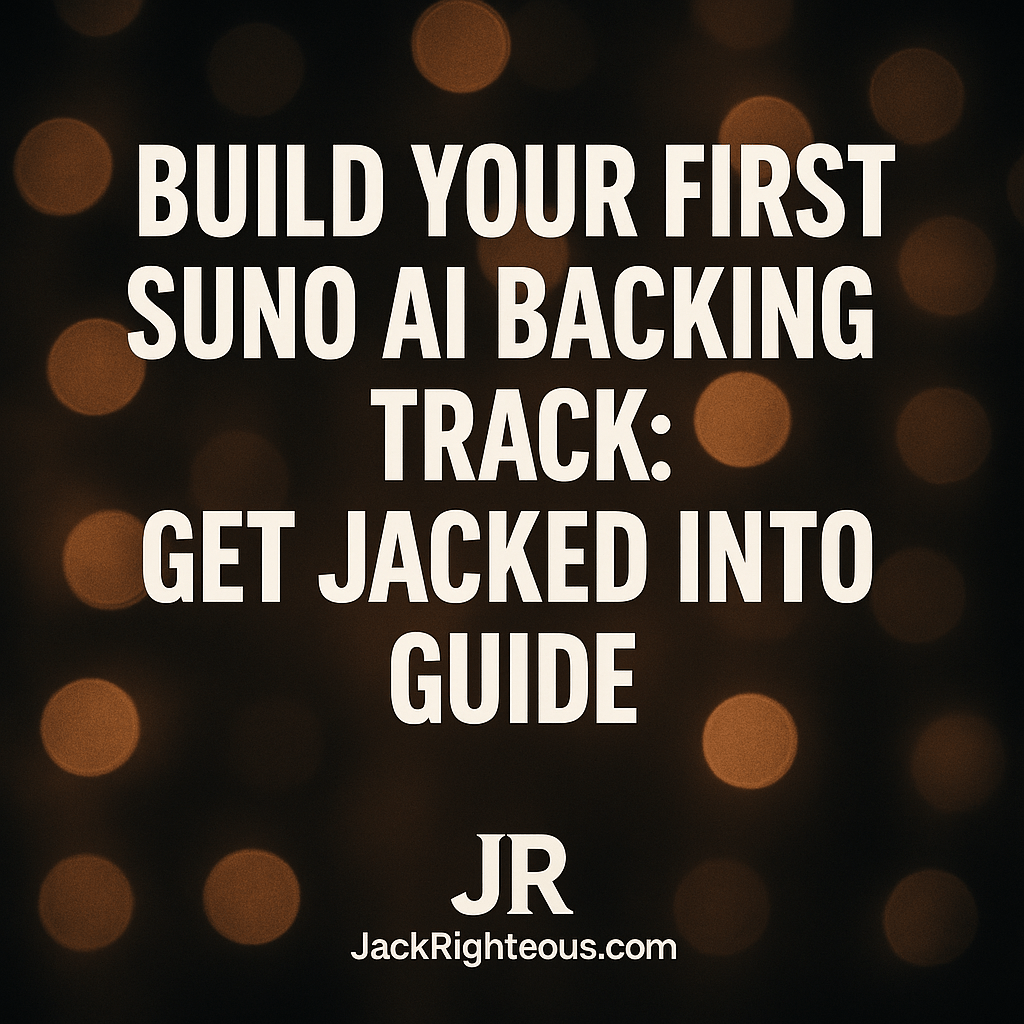
Build Your First Suno AI Backing Track: GET JACKED Guide
Gary Whittaker🎸 GET JACKED: Helping You Build Your First Guitar Backing Track in Suno AI
Welcome Back: Your Builder Mindset Is Already Working
If you spent even a few minutes thinking about your favorite genre and mood after the last lesson, congratulations — you're already moving from “dreaming” to building.
Prompt writing is the new songwriting. Every word you choose shapes the sound you're about to create.
Today, we’re going to build your first real guitar backing track using the GET JACKED method — with the right tools, the right mindset, and the right habits that even advanced users respect.
This will be the foundation you’ll use again and again, every time you want to create a jam-ready track with Suno.
What Is a Minimum Effective Prompt (and Why It Matters)
Before we dive in, let’s talk about the tool you’ll be using:
✅ The Minimum Effective Prompt
A minimum effective prompt gives Suno just enough detail to create a musically strong track, without overwhelming it with complicated instructions.
Think of it like framing a house:
-
Too little direction? It collapses.
-
Too much micromanagement? It warps.
We want just enough clarity to help Suno build you a usable, high-quality backing track.
In every minimum effective prompt, you’ll include:
| Building Block | Why It Matters |
|---|---|
| Genre | Gives the track its basic shape and style. |
| Mood | Sets the energy and emotion of the song. |
| Instrumentation | Points Suno toward the right supporting sounds. |
| (Optional) Tempo and Key | Helps control pace and harmonic base. |
These blocks help Suno focus without limiting creativity.
Your First Real Build: The Template
Here’s a simple starting template you can use right now:
[Mood] [Genre] backing track with [Instruments], [Tempo if known], [Optional: Key].
🎯 IMPORTANT:
If you want your track to be instrumental,
-
Use Suno's Instrumental Mode, or
-
In Custom Mode, leave the Lyrics section empty (except for optional structure/meta tags like
[Intro],[Verse], etc.).
✅ Do not type “no vocals” into your main prompt — it’s unnecessary and can confuse the AI.
Example Minimum Effective Prompts:
-
"An energetic classic rock backing track with guitar, bass, and drums at 120 BPM, in E minor."
-
"A mellow soul groove backing track with clean guitar, bass, and soft drums, moderate tempo, key of C major."
-
"A laid-back jazz fusion backing track with electric piano, upright bass, and brushed drums, 100 BPM, D minor."
If you can fill out this one sentence,
you can create your first real playable track today.
✅ Beginner or advanced — this is your launch pad.
Small Choices That Make Big Differences
A few examples to show how even slight changes in prompts produce very different outputs:
| Small Change | Big Musical Impact |
|---|---|
| “Energetic” vs “Mellow” | Drives tempo, chord voicings, and intensity. |
| “Acoustic guitar” vs “Electric guitar” | Changes the core tone and vibe. |
| Specifying "Bass and Drums" | Locks down the rhythm section’s role, adds groove focus. |
| Adding "at 90 BPM" | Locks in a slow, soulful pace perfect for practicing. |
Builder Tip:
Small prompt tweaks = huge changes in feel. Experiment openly.
Builder Tips for Better First Results
Short, clear habits that save you frustration:
- Focus on one clear style (e.g., “funk rock” > “cool music”).
- Mention 2–3 instruments maximum at first — less chaos, more groove.
- Use Instrumental Mode (or blank lyrics) to control vocals.
- Don't chase perfection right away — your first 5–10 tracks are practice bricks, not finished buildings.
Sometimes Suno gives you something weird, even beautiful. Celebrate it. Each output teaches you how your words shape sound.
Quick Real-World Practice (Mini Workshop)
Here are 3 ready-to-go practice prompts you can copy into Suno (with Instrumental Mode selected):
- "A smooth funk backing track with bass, drums, and rhythm guitar, 100 BPM, A minor."
- "A hard-hitting metal rhythm backing track with distorted guitars, bass, and double-kick drums, 140 BPM, drop D tuning."
- "A relaxed indie pop backing track with acoustic guitar, soft synths, and bass, mid-tempo, G major."
🎵 Try generating one, two, or all three.
🎵 Then tweak one small element (e.g., mood, tempo) and regenerate.
🎵 Feel how small shifts = big musical changes.
✅ Every single experiment makes you a better prompt builder.
Before You Go: Dream and Sketch
Before we move to full structured songs next time:
Spend one minute sketching:
- 🎸 Your preferred genre: What excites you to jam over?
- 🎶 Your mood: What energy do you want from the track?
- 🥁 Your core instruments: What’s the foundation you love to play with?
You’re not just typing words.
You’re sketching sound.
Every track you build now is a brick in your ultimate sound library.
Reminder
This is part of the GET JACKED system for AI musicians:
✅ Helping you master Suno faster.
✅ Helping you build better music smarter.
✅ Helping you unlock your creative freedom with every track.
👉 Next up:
We’ll move from simple minimum prompts to building full musical journeys — shaping [Intro], [Verse], [Chorus], [Bridge], and more.
GET JACKED: Build Your Suno Backing Tracks Series
Stage 1: Building a Foundation: Why Backing Tracks Matter
Stage 2: Building Your First Suno Backing Track
Stage 3: Refining Your Suno Backing Tracks
Stage 4: Structuring Energy and Story into Suno Tracks
Stage 5: Suno Prompt Sound Engineering Workshop
Stage 6: Engineering Solos into Your Suno Backing Tracks
Stage 7: Case Study: Building a Wizardly Guitar Track
Stage 8: Case Study: Wizardly Suno Track Creation Process
Stage 9: Results: Wizardly Suno Track Building and Covers
Ready to Launch or Level Up Your AI Music Journey?
🔹 Start Here – The Suno AI Creator Guide:
https://jackrighteous.com/pages/suno-guide-getting-started
🔹 Learn to Brand with Sound – GET JACKED Into Suno Branding:
https://jackrighteous.com/pages/start-ai-music-branding
🔹 Unlock the Full Anthem Path – GET RIGHTEOUS System Access:
https://jackrighteous.com/pages/get-righteous-anthem-guide
(Requires one of the following:
– https://jackrighteous.com/products/get-jacked-full-pro-kit
– https://jackrighteous.com/products/get-jacked-pro-ai-music-kit
– https://jackrighteous.com/products/sanctuary-digital-download-support-the-album-build)

