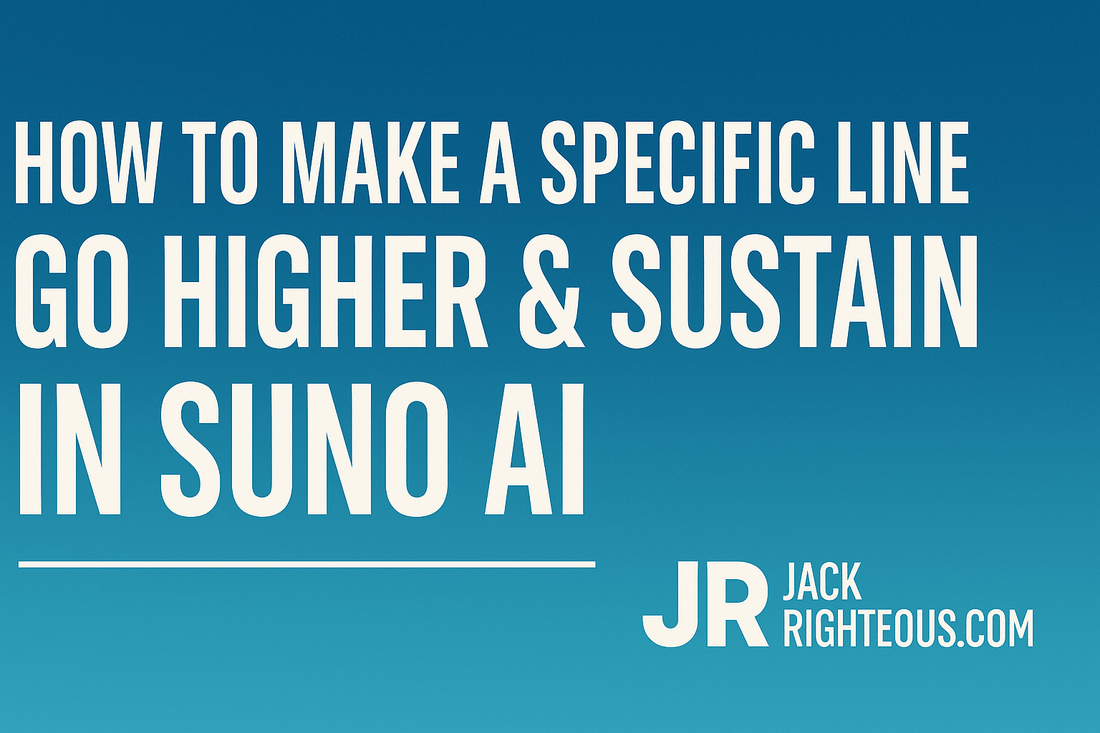
How to Make a Specific Line Go Higher & Sustain in Suno AI (V4.5+)
Gary WhittakerHow to Make a Specific Line Go Higher & Sustain in Suno AI (V4.5+)
Updated: August 22, 2025 — JackRighteous.com
Short answer: You can encourage a higher, held line in the final chorus using Replace Section plus lyric cues, but Suno V4.5+ does not give per-word pitch control. For guaranteed results, export the vocal stem and edit it in a DAW.
Inside Suno (What works now)
1) Replace Section (Song Editor)
- Open the song in the Song Editor and select the final chorus.
- Choose “Replace Section”, update the target lyric line, then regenerate.
- Use lyric cues to bias delivery (write them right in the lyric text):
- Elongate vowels: meeeee~
- Add simple marks before a hold: me--- or meeee~
- Optional hints: [sustain], [hold note], [octave up]
2) Reference guide clip (optional)
- Record a short guide vocal of the desired melody for that line.
- Use it as the audio reference when regenerating and nudge adherence with the creative sliders.
3) When to switch
- If several attempts miss the exact lift/hold, stop iterating and move to stems + DAW to avoid wasting credits.
Precision workflow (outside Suno)
Edit the vocal stem in a DAW
- Export the 12-track stems from Suno (includes isolated vocals).
- Open the vocal stem in your DAW (Logic, Ableton, FL Studio, etc.).
- Use pitch/time tools (Melodyne, Auto-Tune, Flex Pitch) to:
- Raise pitch on the exact word or phrase.
- Extend the sustain to the exact length needed.
- Re-mix with the stems and master.
Paste-ready reply
“In Suno V4.5+, you can encourage a higher, held line using Replace Section and simple lyric cues (for example: meeeee~ or [sustain]). It isn’t direct per-word control, so results can vary. For guaranteed accuracy, export the vocal stem, adjust pitch/hold in a DAW, and re-mix.”
Related guides
© 2025 JackRighteous.com
