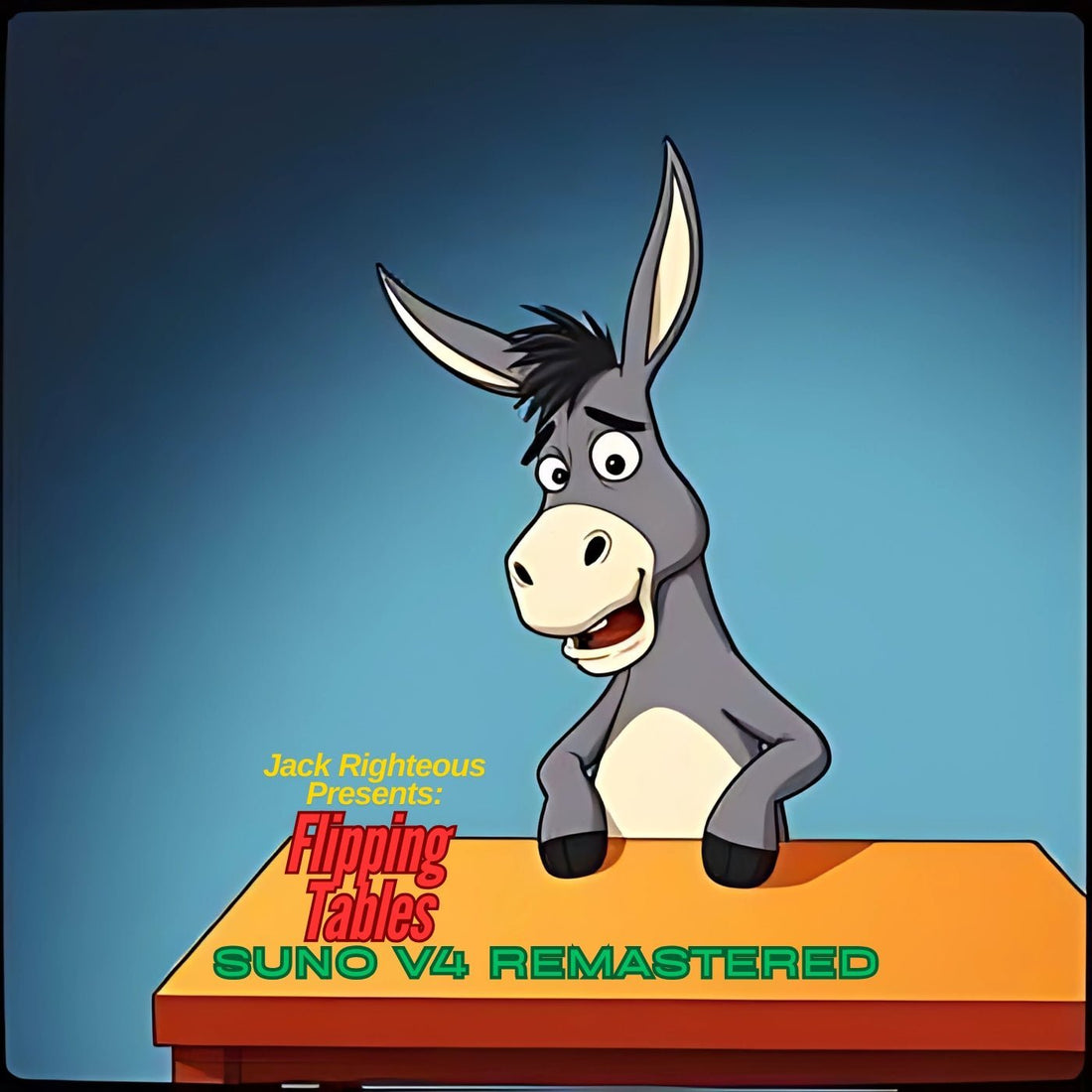
Streamline Your Songs with Suno AI's New Workspaces
Gary WhittakerSuno AI's Latest Update: Workspaces Feature to Organize Your Music
Suno AI has just unveiled an exciting new feature for its users: Workspaces. This update is designed to help creators keep their catalog of songs organized while enhancing the overall workflow. Here’s a breakdown of the feature and how to use it effectively:
How Workspaces Work
-
Creating a New Workspace:
- When you go to create your next song, look under the prompt box and click ‘Create a new Workspace.’ From there, you can create, curate, and organize your songs into different workspaces.
-
Automatic Curation for Remixes:
- Any song you remix will automatically be saved to the same workspace as the original. If that doesn’t align with your organizational style, you can always move the song to a different workspace.
Pro Tips for Using Workspaces
-
Moving Songs Between Workspaces:
- To move songs in bulk, hold the Shift key and click on several songs. Then, right-click to move them to a different workspace.
-
Searching Within Workspaces:
- You can search for songs directly within a workspace or search for specific workspaces to quickly locate what you need.
-
Pinning Songs for Easy Access:
- In any workspace other than the default “My Workspace,” you can pin songs. Pinned songs stay at the top of the workspace, making them easy to reference. There’s no limit to the number of songs you can pin.
-
Filters for Enhanced Organization:
- Workspaces include Filters, allowing you to search by:
- Public and Liked songs.
- Song Type (e.g., Covers, Extensions, Uploads, etc.).
- Workspaces include Filters, allowing you to search by:
Why This Update Is a Game-Changer
This is a very strong start to 2025 for Suno AI, who finished 2024 with a bang with their release of V4. Why is this update so important? As someone who has spent a lot of time going over my old creations and remastering or creating covers of them with V4, I can confidently say this update is a game-changer. For the mental sanity of existing users alone, this feature is invaluable.
Managing large catalogs of songs was arguably one of the top 5 biggest complaints by Suno users. With Workspaces, Suno AI has taken a massive step toward solving this issue. The ability to organize, pin, and filter songs effortlessly makes the creative process far more streamlined and enjoyable.
Get Started Today
To try out Workspaces, head over to Suno AI and organize your catalog like never before. Let us know how you’re using this feature in your creative process—we’d love to hear from you!
Follow me on Suno AI: https://suno.com/@jackrighteousmusic
Follow me on Twitter: https://x.com/therighteousass
