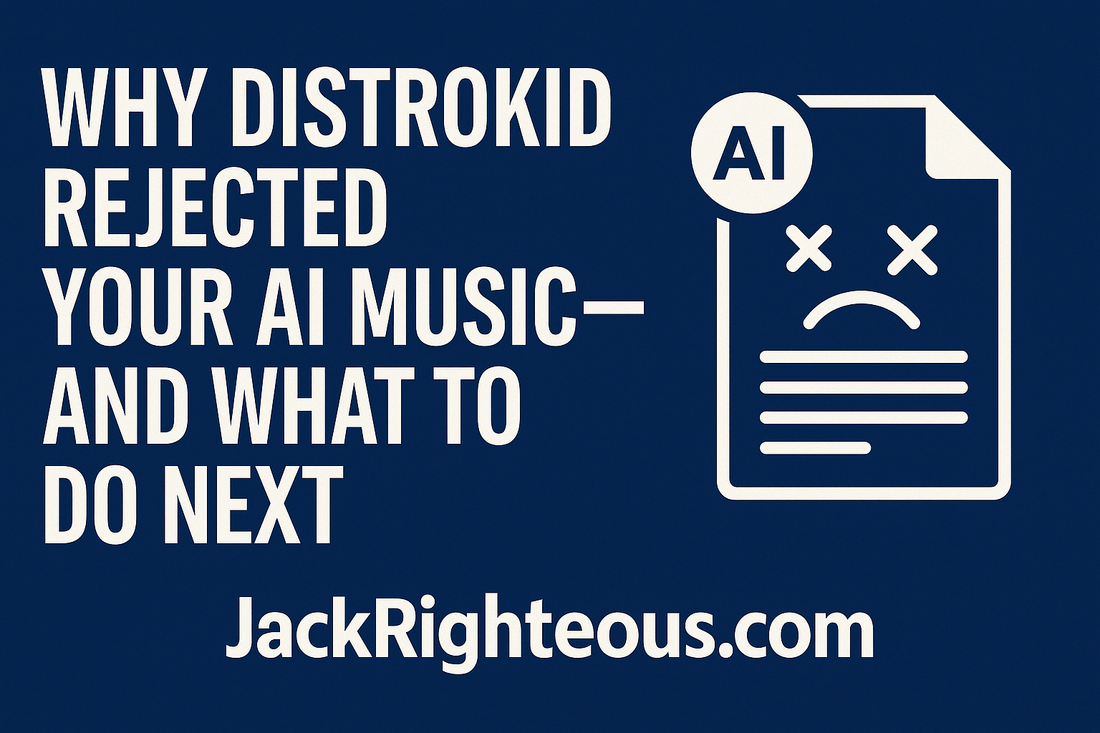
Why DistroKid Rejected Your AI Track + What to Do Next
Gary Whittaker
Why DistroKid Rejected Your AI Music — and What to Do Next
Hook: Your AI track got blocked by DistroKid. Here’s why it happened, how to fix it, and what platforms let you publish without getting flagged.
Why DistroKid Rejected Your Track
DistroKid doesn't have a public ban on AI music. But they follow the rules of Spotify, Apple Music, and others — and if your track breaks those rules, it gets blocked.
1. No Commercial Rights
If you used a free AI tool (like Suno free or Udio free), you may not have commercial rights to publish the output. Use Pro plans that grant commercial rights.
2. Impersonation
If your track uses AI to mimic a real artist’s voice or style, that’s impersonation — even if you don’t name them directly. Never reference or suggest real artists unless you have legal permission.
3. Bad Metadata
Crediting the AI tool (e.g. “Suno,” “Boomy”) as the artist, writer, or producer is not allowed. Always credit yourself as the creator. You’re responsible for the work.
4. Metadata Compliance Requirements
Some DSPs — like Apple Music — require specific metadata even for AI tracks. At minimum, you must list:
- 1 performer credit (e.g. "Your Name – Composer")
- 1 producer credit (e.g. "Your Name – Produced using Suno AI")
5. Flags from Store Algorithms
This isn’t about how often you release — it’s about how consistent and compliant your releases are. Spam filters kick in when track data looks mismatched, credits are blank, or cover art violates store terms.
Why You Were Blocked From Future Releases
Once an account is flagged, DistroKid may lock your ability to publish anything — not just AI tracks. This happens when:
- Multiple rejections pile up
- You reupload the same track with minor edits
- You ignore required corrections or metadata warnings
How to Release AI Music Correctly
Use AI Tools That Grant Commercial Rights
Examples: Suno Pro, BandLab Studio, Udio Pro. Free versions usually don’t allow publishing. Check terms first.
Credit Yourself — Not the AI
Artist: You. Writer/Producer: You. Don't list Suno, Udio, or ChatGPT as collaborators. They’re not legal entities.
Input Real Metadata
Add at least one Performer credit and one Producer credit as described earlier. This is mandatory for platforms like Apple Music.
Include Human Input Where It Matters
Even if you used AI, you're the arranger, curator, or lyricist. Own that role. You’re not uploading raw AI files — you’re releasing your creative direction.
Release On Your Own Schedule
You can release once a week or more. The problem comes when your uploads are incomplete, break rules, or trigger store warnings. Frequency is fine. Sloppiness is not.
Ethical Disclosure and Platform Expectations
Even if distributors like DistroKid don’t require you to label your music as “AI-generated,” some platforms and communities do — and you should know the difference.
Bandcamp, SoundCloud, and Direct Communities Expect Honesty
- Bandcamp encourages tagging AI-generated tracks properly in descriptions or tags.
- Failing to disclose AI use while claiming full human performance can harm your credibility.
Best Practices for Ethical Clarity
- Use tags like “AI-generated” or “AI-assisted” where supported.
- Mention AI involvement in your album notes or track description.
- Avoid misleading promo that implies live vocals or performance if AI was used.
- Optionally add a small note like “Created with Suno AI” in your credits or artwork back cover.
What to Do If You're Blocked — Use BandLab
If DistroKid rejected you or blocked your account, switch to BandLab.
Why BandLab Works:
- Allows AI-assisted music with human authorship
- Includes studio, mastering, and direct distribution
- No silent bias against AI creators
- 1-click export to DistroKid, if needed
Jump straight into BandLab and get a referral discount:
https://www.bandlab.com/membership/get-membership?referrerId=f121f272-67ae-4614-b938-c8e475be3c6d
U.S. Copyright Reminder
- AI alone cannot own or copyright music.
- If you add structure, lyrics, or direction — your contributions can be protected.
- Register the human-authored parts. Be transparent about your process.
Final Word
If DistroKid shut your music down:
- Don’t quit.
- Don’t fake it.
- Do it the right way.
Get commercial rights. Fill in your metadata. Tell the truth. Choose tools that support your process.

2 comments
Response to Melque Santana (May 17, 2025):
Great question, Melque. You can’t “remove” metadata completely — but you can replace or correct it before publishing. Here’s how:
🛠 How to Fix Metadata Before Uploading:
Artist Name → Make sure this is your name or brand, not the AI tool.
Songwriter / Composer → List yourself (e.g., “Melque Santana”).
Producer → List yourself, optionally noting “Produced using Suno AI” in parentheses.
No AI tools in credits → Do not write “Suno,” “ChatGPT,” or “Udio” as creators.
🔁 If You’ve Already Uploaded:
Go to your DistroKid dashboard.
Click the song → “Edit Release” → Fix credits, roles, and any blank fields.
Resubmit only after correcting all metadata and cover art.
If DistroKid already rejected your upload, don’t just reupload the same file — that can get your account flagged. Instead, fix the data first, and then publish it through BandLab or another AI-friendly platform.
Let me know if you want step-by-step help with any specific section.
How do I remove the metadata?