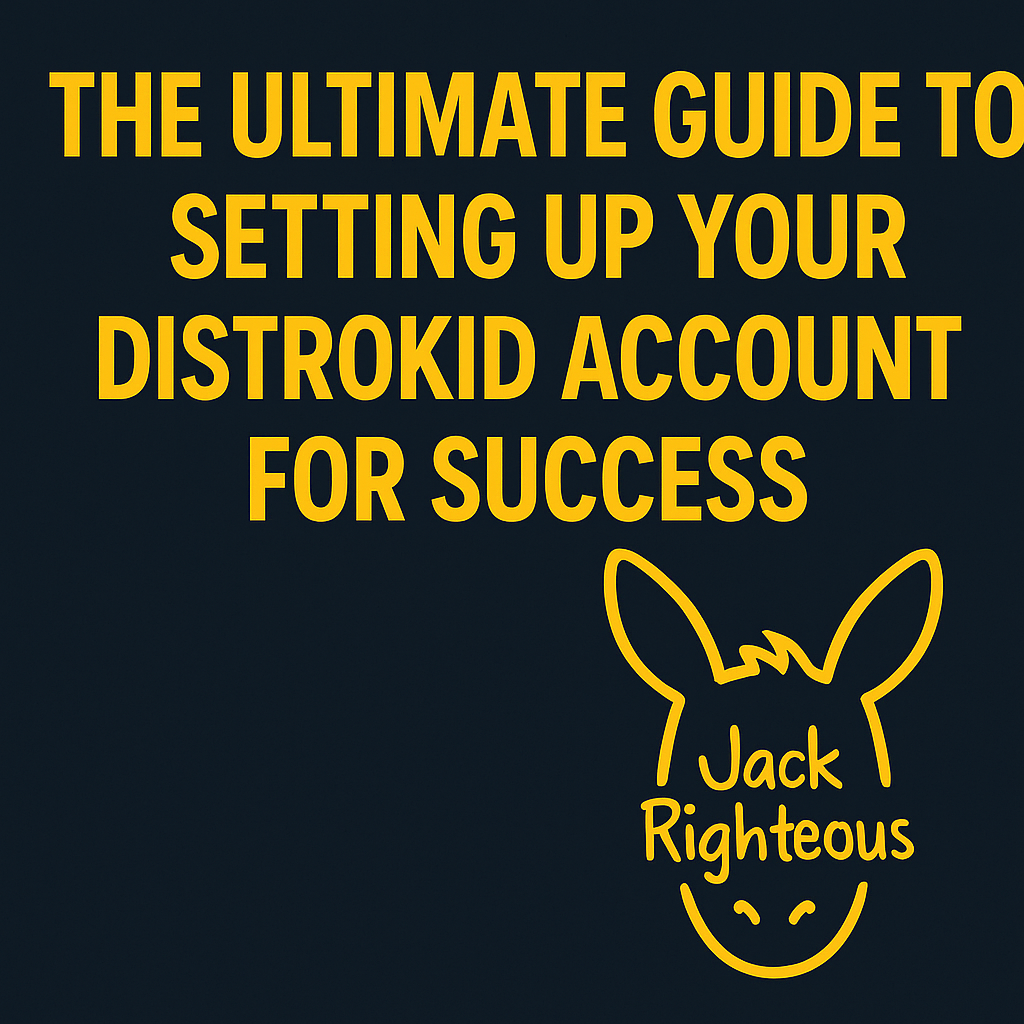
How to Set Up Your DistroKid Account the Right Way
Gary Whittaker
Last updated: June 17, 2025
The Ultimate Guide to Setting Up Your DistroKid Account for Success
You’ve done the prep work—now it’s time to set up your DistroKid account the right way.
If you rush through this process, you risk missing important royalty options, making metadata mistakes, or choosing the wrong plan for your goals. This guide walks you through every key decision you need to make when setting up your account to maximize your success from day one.
Want the full step-by-step guide? Download it here: DistroKid Guide for AI Music & Content Creators
Step 1: Choosing the Right DistroKid Plan
Before you create your account, understand what each plan includes:
- Musician ($22.99/year): Best for solo artists starting out. One artist name only, no YouTube Content ID, limited customization.
- Musician Plus ($39.99/year): Best for artists wanting scheduled releases, label name control, and deeper stats.
- Label Plan ($89.99+/year): Best for managing multiple artists. Includes all Plus benefits + multiple profiles.
Pro Tip: Musician Plus is the best choice for serious artists who need scheduled releases for marketing and playlist pitching.
Step 2: Creating Your DistroKid Account
Once you choose your plan, here’s what happens next:
- Enter Your Artist Name: Match it exactly with your Spotify/Apple Music profiles.
- Profile Branding: Upload high-quality (3000x3000px) images. DistroKid syncs with Spotify/Apple once verified.
- Enable Monetization: Optional YouTube Content ID, and social media (TikTok, IG, FB) monetization are highly recommended.
- Reminder: Link your Spotify for Artists account before uploading music to avoid duplicates.
Step 3: Understanding DistroKid Add-Ons
- Leave a Legacy ($29.99/song): Keeps your track on platforms even if you cancel your plan. Great for evergreen content.
- YouTube Content ID ($4.95/song + 20% rev share): Detects and monetizes reuploads. Optional, useful for YouTube-heavy creators.
- Social Media Monetization (Free): Lets your music appear in Reels, Stories, and Shorts. Great for organic reach.
Recommendation: Use Legacy for high-value songs. Only add YouTube ID if your track is expected to circulate widely.
Step 4: Payments & Royalties
- Payout Method: Choose PayPal, bank, or check. Min withdrawal: $2.00.
- Revenue Splits: Optional automated royalty splits with collaborators (great for collabs or co-productions).
Pro Tip: Register with SoundExchange and ASCAP/BMI to capture additional performance royalties.
Step 5: Final Pre-Upload Checklist
- Artist name matches across platforms
- Branding materials (images, bio) ready
- Understanding of your plan’s limits & benefits
- Payment & royalty setup complete
Once you’ve handled these, you’re ready to upload your first track!
Final Thoughts
- A structured account helps avoid metadata and royalty issues later
- Your first upload matters—do it right
- Investing in the correct plan and tools will make scaling easier
Next up: How to properly upload your first track and optimize it for discovery.
Sign up for DistroKid with 7% off
Bookmark JackRighteous.com for more AI music strategy guides.
