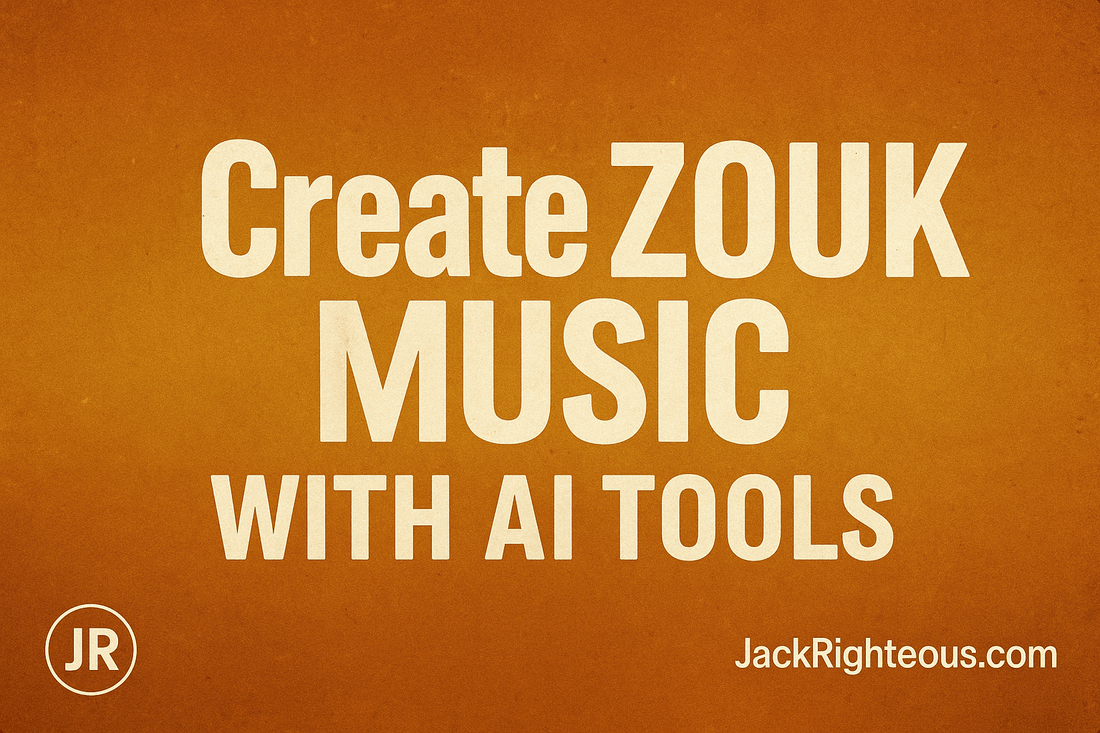
Create Zouk Music with Suno AI: 2025 Guide for Creators
Gary Whittaker
Top Music Genres 2025: Create Zouk with AI Tools
July 7, 2025 Gary Whittaker
Share
How to Create Zouk in 2025 Using AI
Discover the sensual rhythm of Zouk, where it came from, and how to build it using Suno AI’s V4.5 tools and world-class sound design prompts. Whether you're crafting love songs or tropical dance tracks, Zouk is one of the most expressive genres available for AI creators.
The Heartbeat of the Islands: Zouk’s Origin
Zouk emerged in the French Caribbean during the late 70s and 80s, popularized by bands like Kassav'. Deeply rooted in Afro-Caribbean rhythms and Creole passion, Zouk blends syncopated percussion, romantic melodies, and smooth instrumental textures. It’s more than music—it’s a cultural celebration of love, movement, and tropical intimacy.
Watch: The Evolution of Zouk
Creating Zouk in 2025 with AI
Thanks to tools like Suno AI, even non-producers can now create lush, authentic Zouk instrumentals and covers. But to truly capture the genre’s depth—especially Zouk Love—you need to control mood, instrumentation, and structural flow with precision.
Prompting Zouk by Structure
1. Zouk Instrumental Foundation (Starter Prompt)
Create a romantic zouk instrumental featuring Rhodes piano, mellow bass, soft percussion, and gentle synth pads. Tempo: 90 BPM. Structure: [Intro] → [Verse] → [Chorus] → [Outro] Tags: [instrumental only], [clean mix], [loop-friendly], [reverb-heavy]
2. Meta Tag Enhancements (Proper Format)
[[Intro] [ambient synth pads]] [[Verse] [soft Rhodes piano] [light rhythmic percussion]] [[Chorus] [layered melody] [mellow bass] [reverb-heavy textures]] [[Bridge] [percussion break] [pad swell]] [[Outro] [fade] [clean mix] [soft synth]] Tags: [instrumental only], [clean mix], [reverb-heavy], [loop-friendly]
3. Best Practices for Zouk Track Structure
- [Intro]: Establish the emotional tone with ambient pads or soft melodic phrases. Avoid rhythm-heavy intros.
- [Verse]: Introduce rhythm gently using light percussion and layered chords. The Rhodes piano is ideal for this section.
- [Chorus]: Expand into a fuller soundscape. This is your emotional high point, where melody and harmony shine.
- [Bridge] (optional): Use for instrumental solos or contrast. Traditional Zouk often omits this unless building a longer arrangement.
- [Outro]: Wind down with minimal instrumentation and fade. Perfect for looping or mix transitions.
Free User Path (Suno V4)
If you're on Suno's free tier (Version 4), you won’t have access to editing tools like Remaster or Replace. Prompt quality matters more. Focus on direct, structured requests like:
Create a romantic zouk track with soft percussion, ambient pads, and mellow bass. Tempo: 90 BPM. No vocals.
Suno V4 vs V4.5 Prompt Behavior Grid
| Feature | V4 (Free Tier) | V4.5 (Pro) |
|---|---|---|
| Tag Recognition | Basic genre detection | High-precision multi-tag parsing |
| Instrument Separation | Blended sounds | Distinct instrument layering |
| Structure Tags | Unsupported | Recognizes [Intro], [Chorus], [Bridge], etc. |
| Loop Tag Control | Inconsistent | Fully loop-ready with Crop/Fade tools |
| Vocal Personas | Unavailable | Optional layering for Zouk fusion |
| Editing Tools | Unavailable | Includes Replace, Extend, Remaster |
Common Mistakes in Zouk Prompting
| Mistake | Fix |
|---|---|
| “Make a Caribbean song” | Use “romantic zouk with mellow instrumentation” |
| Stacking 4+ genres | Use max 2 genres + 1–2 emotional tags (e.g. [zouk], [romantic]) |
| Missing section markers | Add structure explicitly: [Intro], [Verse], [Chorus], [Outro] |
| Ambiguous emotion | Anchor tone using [romantic], [sensual], or [warm] |
| No loop prep | Include [loop-friendly] and apply [fade] or use Crop tool |
| Using [Bridge] without contrast | Only include [Bridge] if introducing a musical shift |
| Leaving out [instrumental only] | Always use [instrumental only] to prevent unwanted vocals |
Listen to Prompt Examples
Here are real-world Suno V4.5 outputs generated using the strategies outlined in this guide. These include standard instrumentals, advanced setting experiments, and custom meta-tag builds.
🔗 Simple Instrumental Example
Advanced Prompt Settings (Custom Instructions Enabled, Instrumental Toggle ON)
All examples below used “Custom Mode” with adjusted sliders for Weirdness and Style Influence:
- Zouk Sample 1 – "50/50" Settings (balanced weirdness + style)
- Zouk Sample 2 – Style Influence at 88% (emphasizes genre fidelity)
- Zouk Sample 3 – Weirdness at 80% (adds experimental phrasing and harmony)
Meta Tag Structured Zouk (Prompt + Bracket Tags)
- Zouk Custom with Tags Example – Uses full [[Intro]], [[Verse]], [[Chorus]] structure and loop-friendly tags
🌍 Zouk + Reggae Fusion Tracks
These examples explore how Zouk can be blended with Reggae influences using prompt fusion and rhythm crossover strategies. More detail will follow in the upcoming Reggae-Zouk fusion guide.
Ready to Launch or Level Up Your AI Music Journey?
🔹 Start Here – The Suno AI Creator Guide:
https://jackrighteous.com/pages/suno-guide-getting-started
🔹 Learn to Brand with Sound – GET JACKED Into Suno Branding:
https://jackrighteous.com/pages/start-ai-music-branding
🔹 Unlock the Full Anthem Path – GET RIGHTEOUS System Access:
https://jackrighteous.com/pages/get-righteous-anthem-guide
(Requires one of the following:
– https://jackrighteous.com/products/get-jacked-full-pro-kit
– https://jackrighteous.com/products/get-jacked-pro-ai-music-kit
– https://jackrighteous.com/products/sanctuary-digital-download-support-the-album-build)
© 2025 JackRighteous.com — Powered by the GET RIGHTEOUS 2025 Music Creator System

