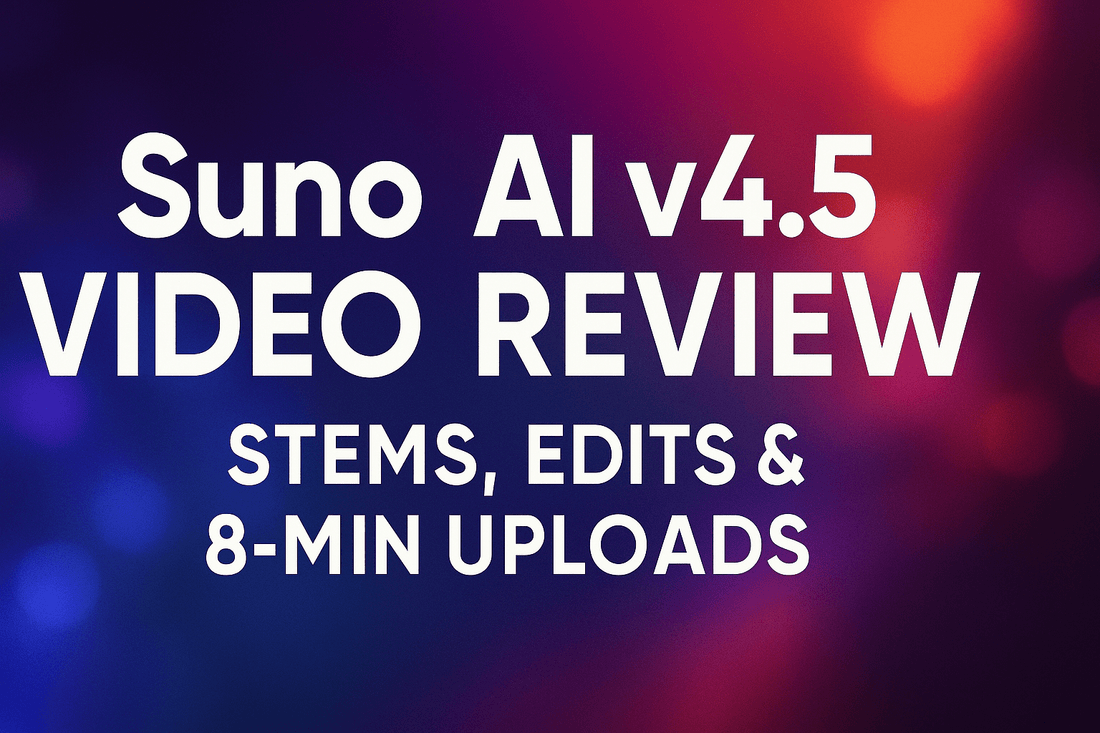
Suno AI v4.5 Video Review: Stems, Edits & 8-Min Uploads
Gary Whittaker
🎥 VIDEO REVIEW: Suno AI v4.5 Just Unlocked Full Stem Control, Long Uploads & Powerful Editing — Watch It in Action!
If you want to see what Suno AI 4.5 can actually do, this detailed video walkthrough is 🔥.
🎬 Shoutout to The Count of Crows for this no-fluff breakdown. Their Genaini channel is a rising favorite for real AI music testing, creative experiments, and punk/rock-inspired drops built using Suno.
What’s New in Suno AI Version 4.5?
12-Stem Extraction
- Export vocals, bass, drums, harmonies, and more
- Download as WAV bundles or individually
- Works with both generated and uploaded tracks
Full In-Song Editor Overhaul
- Replace lyrics, melodies, and sections without losing your track
- Drag-and-drop structure rearrangement
- Fade-in/out, color tags, BPM & metronome control
Upload Up to 8 Minutes
- Remix old demos and full-length tracks
- Use the Cover tool with longform songs
- More freedom to build full projects
Want the Full System to Match These Features?
Explore the official Suno Quick Start Guide v4.5 with:
- Updated tags and section combinations
- Prompt examples and structure tips
- Clip tracking + lyric syncing using GPT

Want Even More? Join the Inner Circle
Get hands-on support, creator collabs, and real feedback in our private group:
Join the Creator Community Now
🎵 Follow the Movement: Jack Righteous
🎥 My YouTube Channel: @jackrighteous
🎧 My Spotify Profile: Follow Jack Righteous on Spotify
🦅 Huge Thanks to The Count of Crows
Check out more AI-fueled rock, ska, and punk vibes from Genaini here:
The Count of Crows YouTube Channel
Final Word
Don’t just watch the update — use it.
- Extract stems
- Edit smart
- Upload full songs
- Build the project you’ve been imagining
Let’s get jacked.
Ready to Launch or Level Up Your AI Music Journey?
🔹 Start Here – The Suno AI Creator Guide:
https://jackrighteous.com/pages/suno-guide-getting-started
🔹 Learn to Brand with Sound – GET JACKED Into Suno Branding:
https://jackrighteous.com/pages/start-ai-music-branding
🔹 Unlock the Full Anthem Path – GET RIGHTEOUS System Access:
https://jackrighteous.com/pages/get-righteous-anthem-guide
(Requires one of the following:
– https://jackrighteous.com/products/get-jacked-full-pro-kit
– https://jackrighteous.com/products/get-jacked-pro-ai-music-kit
– https://jackrighteous.com/products/sanctuary-digital-download-support-the-album-build)


1 comment
nice