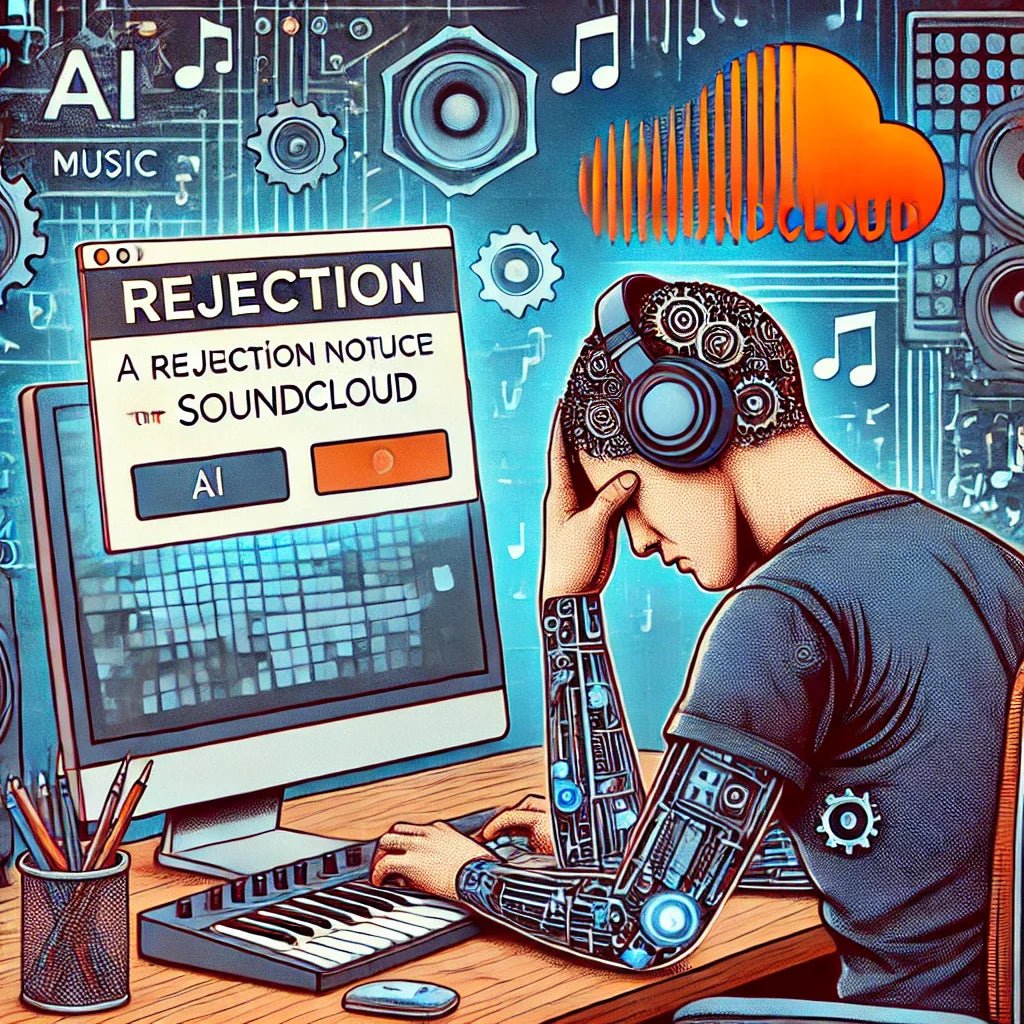
Rejected by SoundCloud: Lessons for AI Music Creators
Gary WhittakerMaximizing Your Potential as an AI Music Creator on SoundCloud
As an AI music creator, I’ve been exploring the boundaries of creativity using tools like Suno AI V4. Recently, I decided to upload tracks I created to SoundCloud and submitted them for monetization. Unfortunately, I was met with a rejection notice that highlighted the platform’s explicit restrictions against generative AI content created outside their listed partners. Here’s the official notice I received:
SoundCloud’s Rejection Notice:
"Our terms of service explicitly prohibit generative AI, and due to this, we’re only able to approve content created with our AI integration partners for distribution or monetization. Please do not resubmit. Thanks.
If you feel this is an error, please reach out to us at our Help Center."
Naturally, I reached out to SoundCloud’s support team for clarification. Their response shed more light on their policies:
SoundCloud’s Policy on AI-Generated Content:
"SoundCloud is a great place for trying out new sounds and techniques. We even have several DAW and AI integrations to give you access to these tools to try them out.
While some content might work on SoundCloud, if you’re using SoundCloud for Artists to distribute or monetize that content, there are a few things to keep in mind.
You can only distribute or monetize content to which you own the rights or have proper licensing. Many of these services do grant you proper licensing to distribute or monetize, but our team would need to verify this before approving any of this content. Note: it is your responsibility to ensure you have proper rights or licensing before submitting anything for monetization or distribution.
At this time, we’re only able to approve content created with our AI integration partners for distribution or monetization. If you used the following services, let us know when you create your request:
- voice-swap
- Soundful
- FADR
- Tuney
- tuttii
- ACE Studio
- AIBeatz
- TwoShot
- Starmony
If we ask for more information or edits in your distribution or monetization requests, you’ll have the ability to leave a note for our review team with more details."
Understanding the Challenges for AI Creators on SoundCloud
This experience highlights a key issue for AI music creators: SoundCloud currently only supports monetization of tracks created with a limited set of approved tools. If you’re using tools like Suno AI or Udio, this can seem like a dead end. However, it’s essential to understand that as long as you have a paid license for these tools, you own the rights to the music and can use it as an input into approved software for further enhancement or remixing.
Leveraging SoundCloud’s AI Integration Tools
As a Next Pro member, I’ve realized that SoundCloud’s restrictions are an opportunity to experiment with their approved tools. If you’re in the same situation, consider:
-
Remixing with Approved Tools: Try integrating your tracks into platforms like Soundful or ACE Studio, which are SoundCloud-approved. This can enhance your sound and make your music eligible for monetization.
-
Utilizing Free Tools First: Before investing heavily, use free or trial versions of approved tools to determine if they fit your creative process.
-
Collaborating with Others: Partner with creators who use approved tools to co-create tracks that align with SoundCloud’s policies.
My Perspective as a Next Pro Member
As a Next Pro member, this policy further limits the advantages of using SoundCloud for monetization. That said, I’m not upset about their decision—I only made $7 on the platform in 2024. Additionally, I respect their efforts to prioritize their own AI tools for content creation and monetization. This has inspired me to consider remixing some of my tracks using the tools SoundCloud offers, to take them to the next level creatively.
Engaging the Community
Have you experimented with SoundCloud’s approved AI tools? If so, I’d love to hear about your experiences. Let’s create a space for collaboration and shared learning:
- Follow me on SoundCloud: https://soundcloud.com/jackrighteous
- Follow me on Suno: https://suno.com/@jackrighteousmusic
Feel free to share your tips, challenges, or successes in the comments below.
My Next Steps
This experience has encouraged me to:
- Research more flexible platforms for AI-generated content.
- Leverage jackrighteous.com to promote and sell my tracks directly.
- Remix my tracks using SoundCloud-approved AI tools to align with their policies.
- Advocate for the inclusion of widely-used tools like Suno AI in SoundCloud’s approved list.
Practical Tips for SoundCloud AI Creators
If you’re navigating SoundCloud as an AI music creator, here’s what I recommend:
- Check Licensing Details: Ensure your AI tools provide clear licensing documentation. Paid licenses often grant you ownership rights, enabling flexibility.
- Test Approved Tools: Experiment with SoundCloud’s approved integrations to expand your creative toolkit.
- Stay Active in the Community: Join discussions and share insights with other creators to stay informed and inspired.
By focusing on these strategies, we can adapt to SoundCloud’s policies and make the most of what the platform offers for AI-generated music.

7 comments
Hello. In case this helps, I’m processing a refund for a payment from Europe, invoking my right of withdrawal under European Union consumer regulations.
SoundCloud support denied the refund, stating that their terms state they cannot refund the amount.
They have generic terms of use at https://soundcloud.com/terms-of-use (SoundCloud Terms of Use)
But there are other specific terms for Artist Pro at https://soundcloud.com/terms-of-use-pro (Terms of Use for Artist Subscriptions)
As of 04/09/2025 the Community Guidelines link gives an error https://soundcloud.com/en/other/community-guidelines
If you’re in Europe, you can process your Artist Pro refund at https://soundcloud.com/pages/model-withdrawal-form – Model Withdrawal Form
SoundCloud is located in Germany at https://soundcloud.com/imprint
If necessary:
The European Consumer Centres Network offers EU residents and citizens advice on their consumer rights and legal protections when shopping and travelling.
https://www.eccnet.eu/
- Right of withdrawal
Under applicable law, if you are a consumer in the European Union (EU), the European Economic Area (EEA), or in the U.K., you also have a legal right to withdraw from your purchase of an Artist Subscription within fourteen (14) days of your purchase, as set out below:
Model instructions on withdrawal: You have the right to withdraw from this contract within fourteen (14) days without giving any reason. The withdrawal period will expire after fourteen (14) days from the day of the conclusion of the contract.
To exercise the right of withdrawal, you must inform us of your decision to withdraw from this contract by an unequivocal statement (e.g. a letter sent by post or email) at either of the following:
SoundCloud Global Limited & Co. KG, Rheinsberger Str. 76/77, 10115 Berlin, Germany
contact@soundcloud.com
You may use the attached model withdrawal form, but it is not obligatory. To meet the withdrawal deadline, it is sufficient for you to send your communication concerning your exercise of the right of withdrawal before the withdrawal period has expired.
- Model Withdrawal Form
(complete and return this form only if you wish to withdraw from the contract)
To SoundCloud Global Limited & Co. KG
Rheinsberger Str. 76/77
10115 Berlin, Germany
Fax: +49 30 577 098 860, contact@soundcloud.com:
I/We ] hereby give notice that I/We [ withdraw from my/our ] contract of sale of the following goods [/for the provision of the following service ],
Ordered on [/received on [*],
Name of consumer(s),
Address of consumer(s),
Signature of consumer(s) (only if this form is notified on paper),
Date
[*] Delete as appropriate.
Last Amended: December 30, 2020
Updated Response to Glaucoma (May 12, 2025):
Thanks for sharing your process — really useful insight for other AI creators navigating SoundCloud’s system.
You’re right that SoundCloud only approves monetization for content made with a list of approved AI integration tools. Based on their official policy, that list includes Fadr, Soundful, ACE Studio, and others. As of now, Suno and Udio are not on that list.
That said, one key correction: SoundCloud does not rely solely on file metadata to determine which tool was used. They review your submission manually or through internal checks — so simply exporting through another platform might not always bypass rejection. But your workaround — importing the track into Fadr, exporting, and then submitting — likely passed review because Fadr is approved, and that export aligned with their accepted content process.
Also, great point about Fadr’s monetization cap (2 per month) on lower-tier plans. Definitely something for others to keep in mind when planning releases.
And yes — SoundCloud’s distribution interface can be clunky, especially when it asks for YouTube/Apple confirmations even when you don’t select those platforms. You’re not the only one who’s opted for DistroKid instead for broader distro without the AI limits.
Thanks again for contributing. This kind of firsthand detail helps all of us in the AI music space stay sharp and compliant.
—Jack Righteous
Sorry, I’m not on Facebook, so I have to continue here.
I’ve managed to monetize the tracks. Here’s what I think happens.
When it comes to AI, Souncloud only accepts tracks that come from a few specific platforms. I think they check the metadata in the files and if it’s not from thos list, it’s rejected. If your tracks are just out of Suno with no other post-production, they must have Suno metadata.
My tracks have a lot of post-production in Adobe Audition, but just in case I paid ofr one month of Fadr. I imported my tracks, did literally nothing and exported them again. Them they had Fadr metadata. I replaced the files in Soundcloud and monetization was accepted. I’m not sure if it’s because of what I explained, but it’s worked so far. I can only monetize two per month with my plan.
Distribution through Soundlcoud was a pain because it asked for some YouTube and Apple confirmation even if I didn’t pick those platforms. So I distributed with DistroKid.
I hope this helps someone.
Just a quick note: my comment will appear above the one I’m replying to, so scroll down to see their original message if you’re following the thread.
@on.soundcloud.com/Ar5nAhmPYQCsnWSF8 – I listened to your track, really liked it, and gave you a follow.
Because SoundCloud doesn’t accept my tracks for monetization unless I use one of their approved tools—and I just don’t have time to go that route right now—I’ve decided not to pursue it at this time.
That said, I love that you’re actively trying to find a way forward. If you start getting good results doing something I’d want to do myself, I’d genuinely like to hear more about your approach.
If you’re open to continuing the conversation, feel free to join my private Facebook group for Suno creators:
👉 https://www.facebook.com/share/g/15zzycv5ve
Appreciate you sharing your music and experience. Let’s keep building.
—Jack Righteous
Thank you for this article. I wish I had read it before I paid for the Soundcloud subscription because I’m too late to find out they won’t accept my tracks made with the help of Udio and Suno.
Now I have to investigate a lot to see how I can remix them without adulterating them just to make them pass the filter of “approved apps”.
I haven’t found any way to upload an existing track to Soundful and ACE studio seems to have a learning curve, and I’m still not even sure it will do what I’m trying to achieve.
Anyway, if you want to have a look, that’s what I’ve published so far.
https://on.soundcloud.com/Ar5nAhmPYQCsnWSF8
Thanks again.