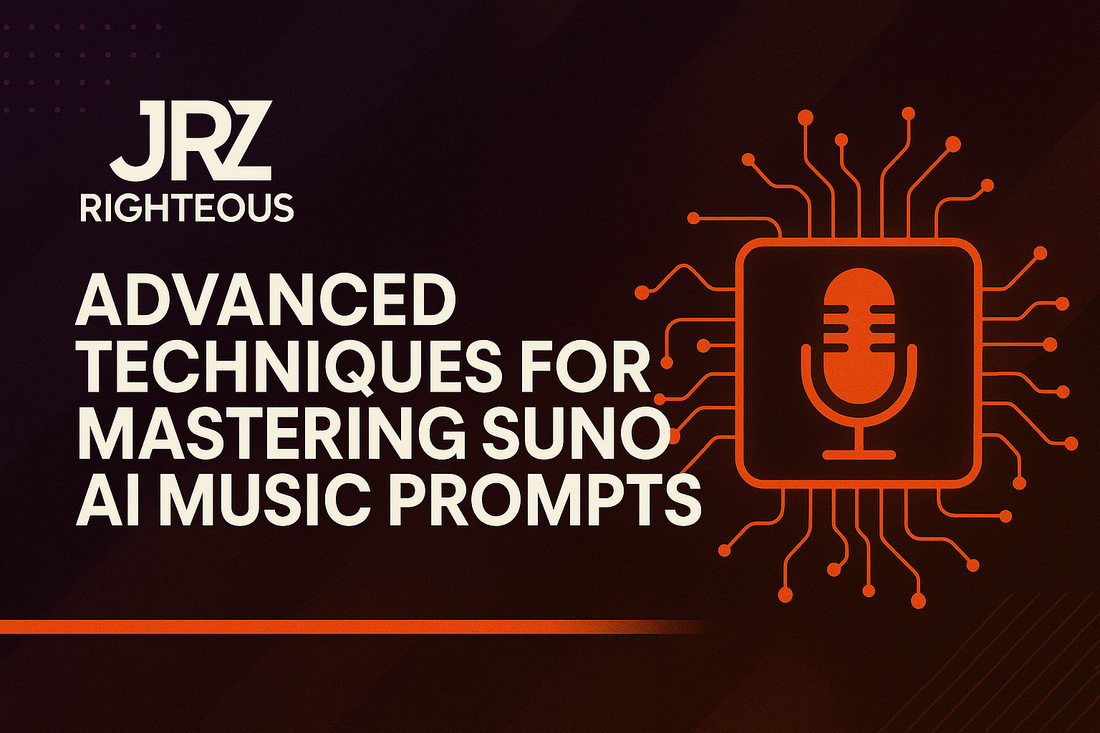
Advanced Techniques for Mastering Suno AI Music Prompts: A Deep Dive
Gary WhittakerThis article was originally published in 2024 and updated on June 12, 2025.
Advanced Techniques for Mastering Suno AI Music Prompts
Unlock the full potential of Suno AI with expert-level strategies. Learn fine-tuning, meta tag optimization, complex instrumentation, rhythmic structuring, and advanced prompt construction to elevate your AI-generated music.
Access the complete AI Music Creator Starter Kit for expert-level music creation.
Why Mastering Advanced Suno AI Prompts Is Essential
Creating AI-generated music that sounds professional isn't just about selecting a genre. Mastering advanced prompts allows you to:
- Achieve precise control over Suno AI outputs
- Layer instruments and complex harmonies with confidence
- Refine prompts for structured composition and vocal integration
- Build commercial-ready tracks with dynamic arrangements
Advanced Fine-Tuning for Suno AI Prompts
Mastering Meta Tags for Suno AI
Meta tags shape the AI’s interpretation of structure, dynamics, and section roles. Key structural tags include:
-
[Verse]– Lyrical storytelling or rhythmic lead-in -
[Chorus]– High-energy, memorable main section -
[Bridge]– Transitional or contrasting element -
[Solo]– Instrumental spotlight or expressive break -
[Intro]/[Outro]– Opening and closing control
Advanced Instrumentation and Arrangement
Layering for Depth and Emotion
- Strings + Acoustic Guitar: Warm and resonant blend
- Piano + Atmospheric Pads: Expansive, cinematic feel
- Hybrid Drum Kit: Combines punch from electronic and live drums
Dynamic Progressions and Variation
- Crescendo / Decrescendo: Use volume arcs for emotional rise and fall
- Call and Response: Create dialogue between instruments or vocals
- Vocal Layering: Alternate between harmony and lead vocal stylings
Mastering Complex Rhythmic Structures
Polyrhythms and Timing Layers
- 3/4 melody over 4/4 beat: Introduces syncopation and groove
- Triplets in duple meter: Adds swing or tension
Tempo Modulation Techniques
- Accelerando: Gradually increase tempo for momentum
- Ritardando: Slow tempo to signal transitions or endings
- Rubato: Subtle, expressive timing shifts for vocal or instrumental emphasis
Expert-Level Suno AI Prompt Examples
Orchestral Hybrid
[Genre: Orchestral Hybrid] [Mood: Epic, Dramatic] [Instrument: Strings, brass, percussion, synths] [Tempo: 108 BPM] [Structure: Intro, Verse, Chorus, Bridge, Outro] [Vocal Style: Choir, Background Power]
Advanced EDM Layering
[Genre: EDM] [Mood: High-energy, evolving] [Instrument: Drum machine, synth bass, ambient pad] [Structure: Build-up, Drop, Verse, Breakdown] [Vocal Style: Female, Processed Lead]
Jazz Fusion with Polyrhythms
[Genre: Jazz Fusion] [Mood: Experimental, Groovy] [Instrument: Sax, Electric Piano, Drums (polyrhythm)] [Tempo: Varies – includes Accelerando + Ritardando] [Vocal Style: Male, Background Smooth]
Push your skills. Master the craft. Suno AI isn’t just a tool—it’s your studio. Use it with clarity, precision, and purpose.
Ready to Launch or Level Up Your AI Music Journey?
🔹 Start Here – The Suno AI Creator Guide:
https://jackrighteous.com/pages/suno-guide-getting-started
🔹 Learn to Brand with Sound – GET JACKED Into Suno Branding:
https://jackrighteous.com/pages/start-ai-music-branding
🔹 Unlock the Full Anthem Path – GET RIGHTEOUS System Access:
https://jackrighteous.com/pages/get-righteous-anthem-guide
(Requires one of the following:
– https://jackrighteous.com/products/get-jacked-full-pro-kit
– https://jackrighteous.com/products/get-jacked-pro-ai-music-kit
– https://jackrighteous.com/products/sanctuary-digital-download-support-the-album-build)
