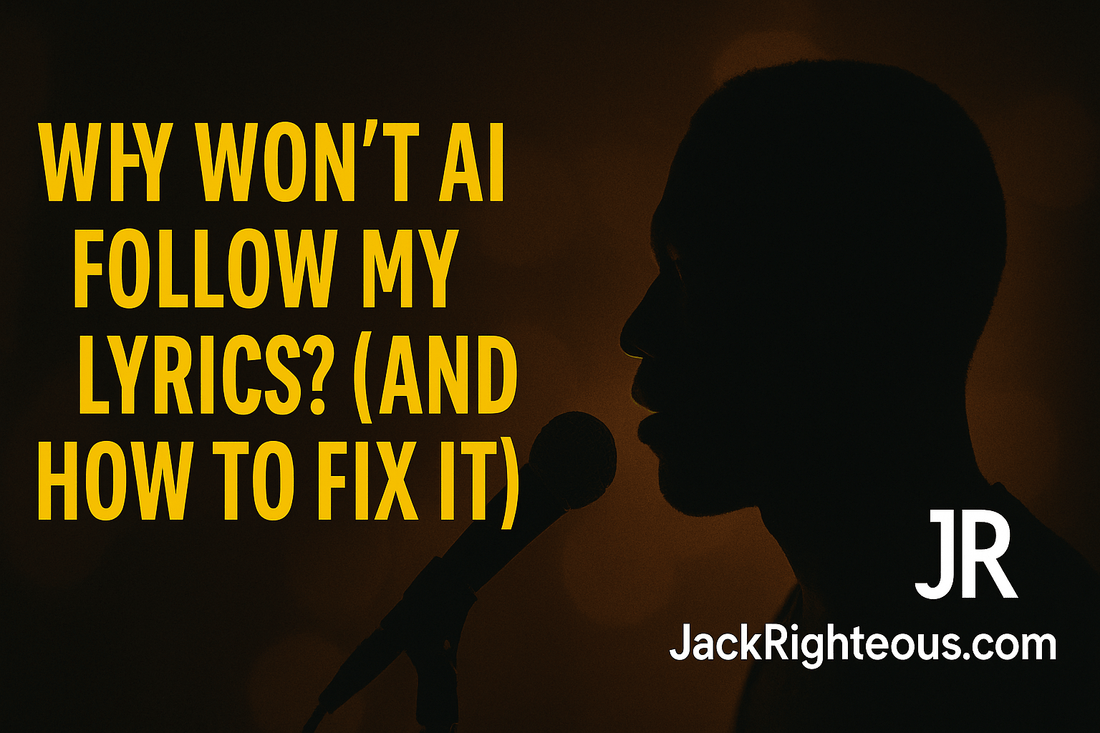
Why Won’t AI Use My Lyrics? Fix Common Prompt Issues
Gary WhittakerWhy Won’t AI Follow My Lyrics? (And How to Fix It)
You type in your lyrics. Hit generate.
And… the song comes back completely different. Or worse — your words are gone.
This is one of the most common pain points new creators hit early in the AI music journey. And it has nothing to do with your talent — it’s how AI reads structure and context.
In this article, I’ll break down exactly why AI tools like Suno struggle to follow your lyrics — and how to fix it without wasting generations.
❓1. Why didn’t my lyrics show up in the song?
Because the AI either didn’t recognize them as lyrics, or ignored them due to formatting.
Common reasons:
- You pasted a big block of text with no structure
- You didn’t indicate where the lyrics started
- You combined too many ideas in one prompt
- You didn’t break your lyrics into usable song sections
❓2. Can I just paste a full song into Suno?
Technically yes — but results will be unpredictable. The best approach is to give structured lyrics with clear sections, like:
[Verse 1]
I walk alone in midnight rain
Carrying silence like a chain
[Chorus]
But I still believe, I still believe
In fire that the storm can’t grieve
This helps Suno recognize the structure and assign melodic and emotional logic to your words.
❓3. How long can my lyrics be?
Suno has a character limit (currently ~400–500 characters per generation prompt). If you go over, it may:
- Cut off your lyrics
- Ignore them entirely
- Try to interpret a mix of your text and its own filler
✅ Solution: Use shorter chunks. Generate your chorus first. Then do verses. Or use JR Righteous Lyrics Lab GPT to format the structure correctly before copying it into Suno.
❓4. Can I make it repeat my chorus or title phrase?
Yes — but you have to plant repetition into your lyrics. AI isn’t always smart enough to repeat things you don’t reinforce.
For example:
- ✅ Good: “Pass it down” appears in the chorus and outro
- ❌ Bad: You just write the phrase once and expect it to return
You can also hint at repetition in your prompt like:
“Include a strong repeating chorus hook: 'Pass it down’”
❓5. Why do my lyrics sound robotic or off-beat?
Because you're forcing too many syllables or complex phrasing into small spaces. AI tries to auto-fit your words into melody — but it’s not smart enough to correct bad rhythm yet.
✅ Tip: Aim for short lines, natural speech rhythm, and internal rhymes where possible. Don’t write poetry — write what sounds good when sung.
The GET JACKED Starter Kit includes a lyric formatting guide to help clean this up fast.
❓6. Can I fix the vocals after the track is made?
No — not inside Suno.
Suno doesn’t let you remix vocal takes or isolate lines (yet). But you can:
- Regenerate specific sections (e.g., only the chorus)
- Use BandLab to manually cut, loop, or edit the final WAV
- Use in-song editor tools if Suno enables them on your account
And if your lyrics are clean and structured going in, you won’t need as much post-work.
✅ Final Word: If You Want Better Results, Write for the Machine
AI doesn’t respond to talent. It responds to clarity.
Once you learn how to format lyrics and shape prompts, the results feel almost supernatural.
Ready to Launch or Level Up Your AI Music Journey?
🔹 Start Here – The Suno AI Creator Guide:
https://jackrighteous.com/pages/suno-guide-getting-started
🔹 Learn to Brand with Sound – GET JACKED Into Suno Branding:
https://jackrighteous.com/pages/start-ai-music-branding
🔹 Unlock the Full Anthem Path – GET RIGHTEOUS System Access:
https://jackrighteous.com/pages/get-righteous-anthem-guide
(Requires one of the following:
– https://jackrighteous.com/products/get-jacked-full-pro-kit
– https://jackrighteous.com/products/get-jacked-pro-ai-music-kit
– https://jackrighteous.com/products/sanctuary-digital-download-support-the-album-build)
🗣 Still getting weird results? Run your lyrics through JR Righteous Lyrics Lab GPT and let the machine meet you halfway.
Let’s build. Let’s release. Let’s get jacked.

