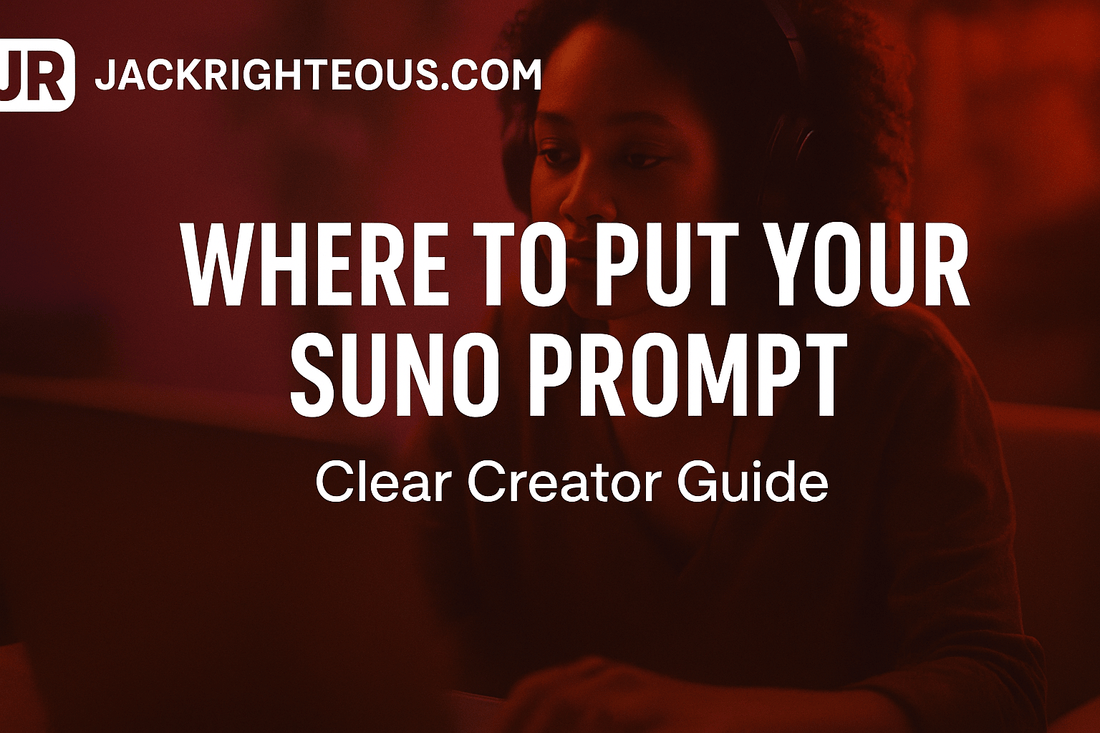
Where to Put Your Suno Prompt: Clear Creator Guide
Gary Whittaker“Where Do I Put My Suno Prompt?” A Beginner’s Guide That Finally Makes Sense
An ADHD-Friendly, Globally-Tuned Workflow for Writing Prompts and Lyrics That Actually Work in Suno AI
The Prompt Confusion Most Creators Face
You open Suno.
You’ve got lyrics in your head, a genre in your heart, and maybe a rough idea of the vibe you want. But then Suno asks you for two things:
- Style of Music Prompt
- Lyrics
And suddenly you’re stuck.
Where do I actually put the description of what I want?
Should I write the instrumentation inside the lyrics?
What if I want different moods in each section?
Is there a format I should follow, or am I just guessing?
This guide finally clears it up. It’s built for creators with ADHD, multilingual artists, and anyone who learns best through clear examples and step-by-step logic. By the end, you’ll know exactly where to put your prompt, how to structure your lyrics (if you have them), and how to avoid wasting credits on tracks that don’t reflect your intent.
What Is the “Style of Music Prompt” Box Actually For?
This field is limited to 200 characters and is the primary driver of your sound. Suno reads this line to:
- Set genre and subgenre behavior
- Choose instruments, tempo, and structure defaults
- Assign mood, emotion, and vocal tone if lyrics aren’t provided
✅ What Goes IN This Box:
- Genre: pop, trap, gospel, jazz-hop, synthwave, etc.
- Mood: dark, uplifting, melancholic, cinematic, joyful
- Instrumentation: 808s, analog synths, orchestral strings
- Vocal Style: male/female, whispery, layered, robotic, soulful
- Structure Hints (optional): big chorus, slow build, ambient intro
❌ What NOT to Put Here:
- Lyrics or verses
- Your name or project title
- Fuzzy adjectives: “cool,” “awesome,” “radio hit”
Example Prompt:
“Uplifting gospel trap with 808s, female layered vocals, and a big cinematic chorus”
This gives Suno a clear genre fusion, emotional driver, instrumentation, and vocal goal. Total: 132 characters. Fully valid.
Where Do You Put Structural or Section Notes?
This is the #1 confusion point: “Do I write [Chorus] in the prompt or in the lyrics?”
Rule of Thumb:
- If you’re writing lyrics yourself: use [Verse], [Chorus], [Bridge], etc. inside the Lyrics section.
- If you’re NOT providing lyrics: include structure suggestions in the prompt.
Prompt Example:
“Sad acoustic folk with fingerpicked guitar. Start soft, build to chorus, include dramatic bridge. Male indie vocal.”
This tells Suno:
- the genre
- the mood
- the core instrument
- the desired structure
- the vocal tone
But if you are writing the lyrics, then you structure those like this:
[Verse 1]
Your lyric lines go here
Around 6–12 syllables each
[Chorus]
Your hook goes here
Use repetition or rhyme
These section headers help Suno match your lyric flow to musical energy changes (e.g., lifting the chorus, mellowing the verse).
Should You Ever Mix Prompt with Lyrics?
Not directly.
Instead, you can insert short section-specific cues inside your lyrics only if necessary to explain musical intent.
Advanced Custom Format Example:
[Verse 1]
[Soft piano and upright bass, theatrical vibe]
I walk in shadows, lost in thought
Time slips away, the air grows taut
However, this approach uses up valuable character space and can confuse the system if overdone. It’s better to:
- Keep your full musical prompt in the Style of Music box
- Let the section headers and lyric syllables handle the rest
When to Use Meta Tags
If you’re doing advanced builds in Custom mode, you can use meta tags in the style prompt or lyrics. These include:
[Tempo: Mid]
[Vocalist: Female]
[Mood: Defiant]
[Key: C minor]
[Structure: Intro → Verse → Chorus → Bridge → Chorus]
These work best for:
- Power users guiding multi-section builds
- Bilingual lyric inputs
- JSON-style custom lyric formatting
Final Guidelines for Prompt Placement
| Prompt Type | Goes in Prompt Box? | Goes in Lyrics Section? |
|---|---|---|
| Genre | ✅ Yes | ❌ No |
| Mood | ✅ Yes | ❌ No |
| Instruments | ✅ Yes | ❌ No |
| Section Flow | ✅ Yes (if no lyrics) | ✅ In section labels |
| Personas | ✅ Yes | ❌ No |
| Lyric Text | ❌ No | ✅ Yes |
Bonus: Prompt Structuring Template
If you get overwhelmed, here’s a safe way to format your prompt as a Suno-ready custom lyrics section.
Copy and paste this directly into the Custom Lyrics section (fully tagged and Suno-friendly):
[Tags]
[Genre: ]
[Mood: ]
[Instruments: ]
[Vocal Style: ]
[Energy/Structure: ]
[Verse 1]
[Insert your first verse lyrics here]
[Chorus]
[Insert your chorus or hook here]
[Verse 2]
[Continue with your second verse or a variation]
[Bridge]
[Optional emotional shift, instrumentation or rhythm change]
[Final Chorus]
[Repeat chorus with added vocal layer or lyric twist]
This structure ensures that Suno receives your creative intent clearly and avoids misinterpreting any headers as lyrics. All prompts are properly bracketed, and lyrics are segmented for flow and dynamic progression.
Where You Put the Prompt Matters
Putting your prompt in the wrong place—or skipping it entirely—can derail the generation. Suno reads that Style of Music field as the blueprint for everything: genre, emotion, instruments, structure, vocals, and arc.
By using the tips in this guide, you now:
- Know what belongs in the prompt box vs. the lyrics section
- Understand section tags and how they affect Suno’s structure
- Can confidently build prompts using modular scaffolds
This is your new starting point. Clear inputs = better songs. Now go build something worthy of your vision—without wasting time or credits.
Next up: Building Your First Fully Structured Track in Suno (Step-by-Step).


2 comentarios
Awesome thanks
It ist really amazing
Thanks