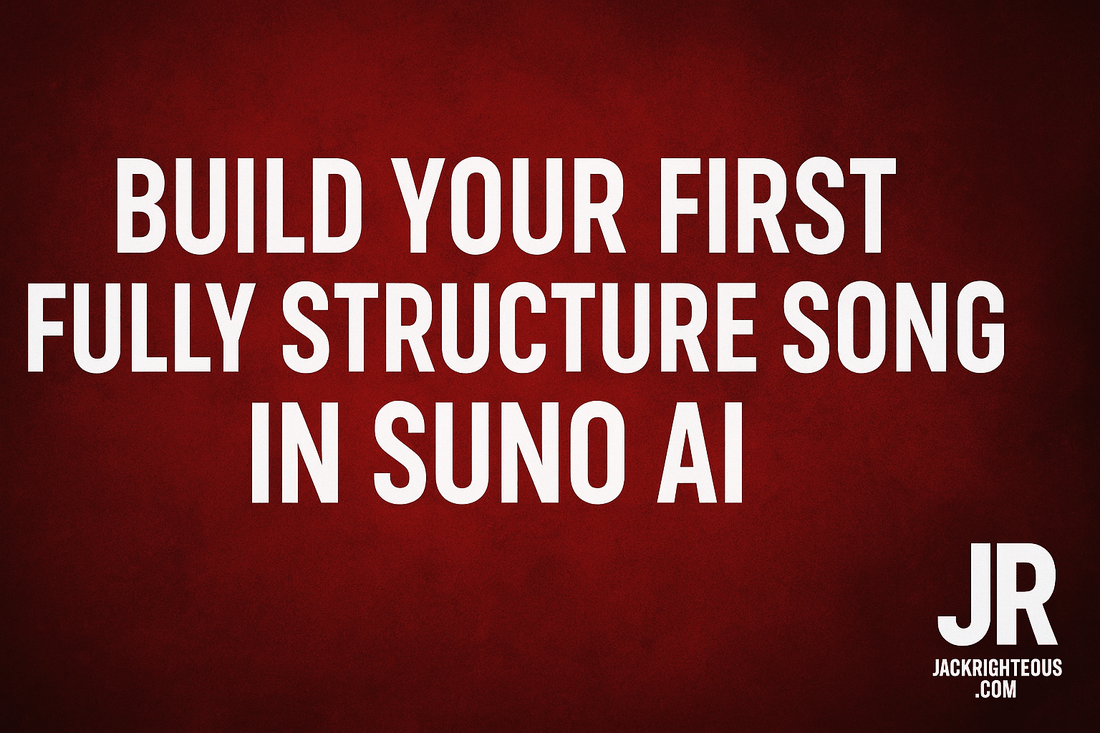
Structured Songwriting in Suno AI: Full Creator Guide
Gary WhittakerBuild Your First Fully Structured Song in Suno AI
A Clear, ADHD-Friendly Guide for Global Creators Who Want Control, Not Chaos
What “Structured” Really Means in Suno
Most creators using Suno for the first time don’t realize that the platform responds to structure but doesn’t teach it. That means if you guide it clearly, Suno can build full songs with:
- Verse and chorus dynamics
- Emotional contrast between sections
- Instrumental intros and outros
- Bridges that shift pace, tone, or lyrical focus
The catch? You need to pre-build that structure into your prompt and lyrics.
This guide shows how to apply what you learned in Part 1 (“Where Do I Put My Suno Prompt?”) to build a complete, section-aware, emotionally coherent track—step-by-step.
Step 1: Choose a Realistic Song Structure First
Before you write a single line of lyrics or generate music, decide how your song will flow.
Common, Suno-Compatible Structures:
Pop / Rock Format:
Intro → Verse → Chorus → Verse → Chorus → Bridge → Final Chorus → Outro
Trap / Hip-Hop Format:
Intro → Verse 1 → Hook → Verse 2 → Hook → Optional Outro
Singer-Songwriter / Ballad:
Verse → Verse → Chorus → Bridge → Chorus → Soft Outro
Electronic / Dance:
Build → Drop → Groove → Breakdown → Build → Final Drop
Think of each section as a change in energy, emotion, or message. Suno V4.5 will respond best if each shift is labeled and supported.
Step 2: Craft a Style Prompt That Matches Your Structure
The Style of Music Prompt should preview the energy curve you want Suno to build.
Prompt Example: “Dreamy indie pop with fingerpicked guitar and soft male vocals. Start with ambient intro, add upbeat chorus, finish with cinematic bridge and final lift.”
This communicates:
- Genre + core instrumentation
- Energy progression (intro → chorus → bridge)
- Vocal tone
✅ Keep this under 180 characters. Overloading the prompt risks confusion or tag conflict.
Step 3: Structure the Custom Lyrics with Proper Tags and Flow
Here’s a Suno-optimized structure you can paste directly into the Custom Lyrics section:
[Tags]
[Genre: Indie Pop]
[Mood: Dreamy, Uplifting]
[Instruments: Acoustic Guitar, Pads, Light Drums]
[Vocal Style: Soft Male, Layered]
[Energy/Structure: Ambient → Bright → Emotional → Soaring]
[Intro]
[Optional: instrumental tone setting]
[Verse 1]
Describe the setting or emotional tension
(Match the mood and rhythm set by your energy cue)
[Chorus]
Core theme or emotional release (repeatable)
Keep the lines shorter and more rhythmic
[Verse 2]
Advance the story or add a twist
Make sure syllables match Verse 1 for balance
[Bridge]
Introduce contrast – new tempo, tone, or metaphor
Shift the instrumental or change vocal layering
[Final Chorus]
Same hook, but amplify with emotional twist or vocal layering
Add a new harmony line or shift perspective slightly
[Outro]
(Optional) Short fade or callback lyric to signal ending
Every tag and label here guides Suno’s generation engine to honor your flow and preserve the intended mood.
Step 4: Pre-Run Quality Checklist
Before hitting generate, confirm:
- ✅ Each section is clearly labeled
- ✅ Verse lines have 6–12 syllables (match across verses)
- ✅ Chorus lines are rhythmically punchy or repetitive
- ✅ Prompt stays under 180 characters and matches tag intent
- ✅ Tags are properly bracketed and align with your genre
This minimizes misfires and avoids wasting credits on flat or disjointed results.
Step 5: Polish with Post-Generation Tools
Once you’ve generated a full version, don’t stop there. Use Suno’s built-in editor features:
- Replace – fix any weak sections without losing the rest
- Extend – add a new intro or full chorus if it feels too short
- Crop + Fade – trim repetition and give it a smooth end
- Scene Mode – force dynamic change between labeled sections
Each tool allows you to refine by section instead of redoing the whole song.
Direction Beats Guesswork Every Time
Suno isn’t random. When you give it structure, intention, and clarity—it listens.
By now, you’ve learned how to:
- Choose a working structure format
- Write a structured, energy-aware style prompt
- Format lyrics with labeled sections and bracketed tags
- Use editing tools without erasing your foundation
This is the first step toward intentional songwriting with Suno AI.
Next Up: How to Remix a Section for a New Genre or Mood Without Breaking the Flow.

