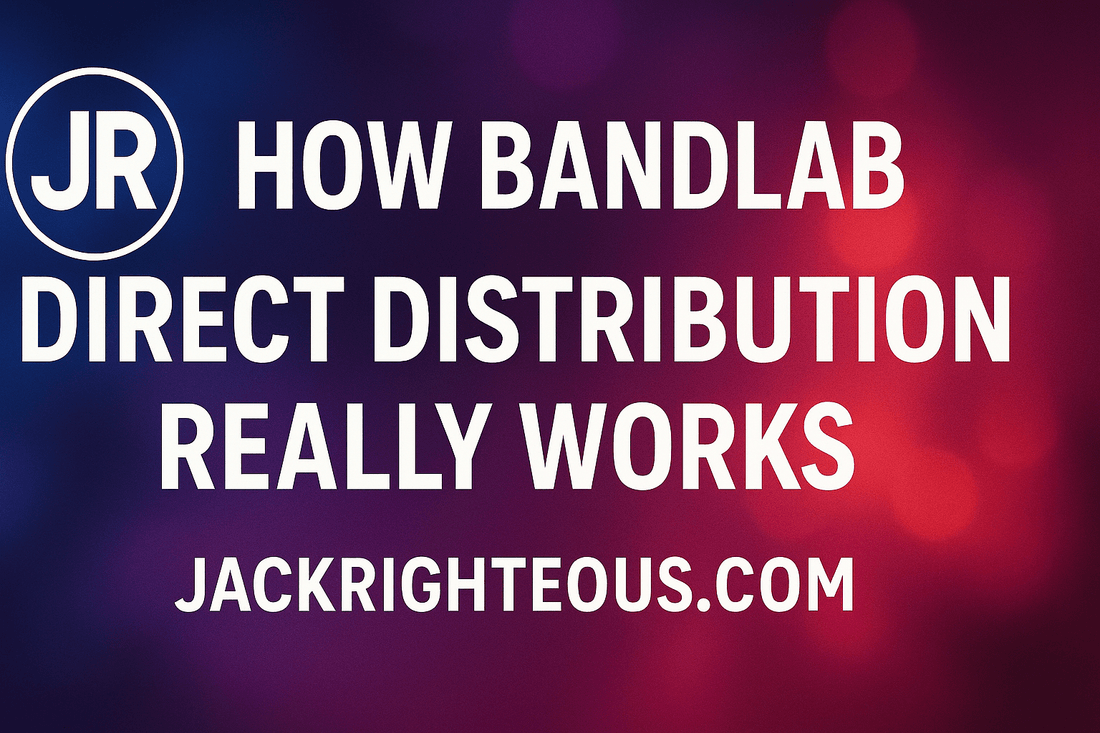
How BandLab Direct Distribution Really Works
Gary WhittakerHow BandLab Direct Distribution Works
Everything Suno AI creators need to know about releasing and earning through BandLab
What Platforms Are Included
BandLab Distribution delivers your music to over 20 major DSPs—Spotify, Apple Music, Amazon Music, YouTube Music, TIDAL, Deezer, iHeartRadio, Pandora, TikTok, Instagram, Facebook Audio Library, SoundCloud, Tencent, LINE Music, Mixcloud, 7Digital, and more. All are included with your BandLab membership at no extra per-release fee.
Release Setup & Schedule
You initiate distribution from the BandLab dashboard (web or mobile). Upload tracks, add cover art (1400×1400 minimum, no links or social handles), insert metadata, and choose your release date. Releases go live in 5–7 business days, or you can schedule at least 14 days in advance.
Tracking Your Release
- Distribution Dashboard (Web-only): Displays each release’s status (e.g., Processing, Live).
- My Earnings Dashboard: Updates monthly once streaming platforms report data (usually 3-month delay).
Royalties & Payouts
- You keep 100% of your streaming royalties while your BandLab membership is active.
- If your membership lapses, your tracks stay live, but BandLab takes a 20% cut of future royalties.
- Royalties are reported by DSPs around 3 months after streams occur.
- Payouts happen monthly (second half of each month).
- You must earn at least $5 to trigger an automatic payout.
- Payouts are handled via Tipalti and can be sent to PayPal, bank deposit, or wire transfer.
Important Considerations
- No additional fees per release—everything is covered by the monthly or annual membership.
- All distribution is powered by BandLab’s partner FUGA.
- Real-time analytics are not available; expect delays in reporting.
- Do not upload unlicensed cover songs or copyrighted samples.
- Ensure your artwork follows BandLab's visual guidelines and technical requirements.
Best Practices for Suno AI Creators
- Export your Suno songs as high-quality MP3 or WAV files.
- Design clean cover art with no text overlays or URLs.
- Use the 14-day pre-scheduling option if you're doing a planned promotion.
- Monitor “My Earnings” monthly to track payout growth.
Referral Bonus for New Users
If you're signing up for BandLab Membership for the first time, use my referral link below to save:
- 55% off Annual Plan
- 20% off Monthly Plan
Click here to activate your BandLab discount
Ready to Launch or Level Up Your AI Music Journey?
🔹 Start Here – The Suno AI Creator Guide:
https://jackrighteous.com/pages/suno-guide-getting-started
🔹 Learn to Brand with Sound – GET JACKED Into Suno Branding:
https://jackrighteous.com/pages/start-ai-music-branding
🔹 Unlock the Full Anthem Path – GET RIGHTEOUS System Access:
https://jackrighteous.com/pages/get-righteous-anthem-guide
(Requires one of the following:
– https://jackrighteous.com/products/get-jacked-full-pro-kit
– https://jackrighteous.com/products/get-jacked-pro-ai-music-kit
– https://jackrighteous.com/products/sanctuary-digital-download-support-the-album-build)

