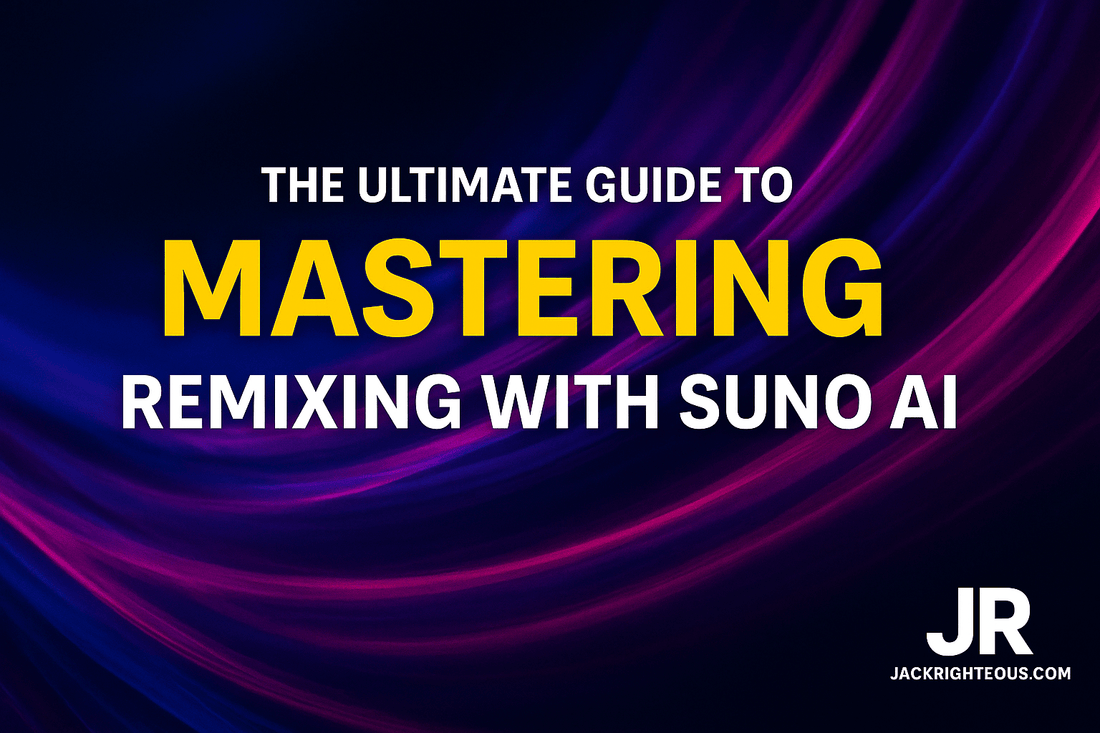
Remixing Songs in Suno AI V4.0–V4.5+: Keep the Chorus
Gary Whittaker
How to Remix Songs in Suno AI (V4.0, V4.5, and V4.5+) Without Losing the Heart of the Original
By Jack Righteous – July 2025
Remixing in Suno AI has come a long way since version 4.0. What used to be a basic genre swap is now a sophisticated creative process. With tools like Covers, Replace, Vocal Swap, and Instrumental Flip, you can reinvent a song while keeping the emotional core that made it special.
Question from creators: “Can I change the lyrics of a Suno track but keep the chorus and storyline intact?”
The answer is yes. This guide shows you how to do it effectively in every Suno version currently available, balancing originality with respect for the source material.
Suno Version Capabilities
1. Suno AI V4.0 – The Foundation
- Main Tool: Covers
- Use: Change genre or style while keeping melody and structure.
Workflow:
- Load the track (e.g., ImOliver’s “Stone”).
- Apply Cover to shift genre.
- Preserve chorus lyrics manually or retain AI base vocals.
- Use Replace Section to rewrite verses.
- Finish with Remaster for a polished mix.
2. Suno AI V4.5 – Enhanced Remix Control
-
New Feature: Remix Mode with creative sliders:
- Style Influence – keeps close to the original
- Weirdness – adds variation or experimental flair
- Audio Influence – matches uploaded stems more tightly
- Persona Selection: Swap vocal tone or gender for a new feel.
- Replace Section: Write custom verses while keeping the chorus intact.
Pro Tip: Set Style Influence high (70–90%) to protect chorus melody, then rewrite verses with your own lyrics.
3. Suno AI V4.5+ – Full Creative Control
V4.5+ adds powerful new tools for deeper remixing:
- Instrumental Flip: Rebuilds backing track while preserving vocal structure.
- Vocal Swap: Changes vocal persona while retaining melody and timing.
- Spark from Playlist: Uses a reference playlist to shape mood, tempo, and instrumentation.
Workflow:
- Start with Instrumental Flip to create a new backdrop.
- Apply Vocal Swap for a fresh vocal tone.
- Use Replace Section to inject custom verses, blending in select original lyrics.
- End with a Remaster pass for clarity and balance.
Unified Remix Strategy (Works in All Versions)
- Select or Upload Track: Open the original project or contest track.
- Define Your Remix Goal: Decide what you’re keeping (chorus, storyline) and what you’re changing (verses, mood, instrumentation).
-
Apply the Right Tool:
- V4.0 → Covers
- V4.5 → Remix
- V4.5+ → Instrumental Flip + Vocal Swap
- Preserve Chorus: State this explicitly in your prompt or keep chorus lyrics untouched.
- Rewrite Verses: Use Replace Section to weave in your own lyrics.
- Polish: Apply Remaster for final mix quality.
-
Export Clearly Named File: Example:
Stone_RemixV1_YourName.
Example Prompt for Custom Verse Remix
Remix this track as a moody indie ballad.
Preserve the original chorus lyrics and melody.
Rewrite verses with new lyrics about resilience and starting over.
Use soft male vocals and minimal acoustic instrumentation.
Pro-Level Tips for Contest-Worthy Remixes
- Bold Genre Flips: A dramatic change (rock to trap gospel, pop to cinematic ballad) can make your remix stand out.
- Choose Personas Wisely: A soulful or powerful vocal persona can elevate your version.
- Stay Emotionally Aligned: Keep verse tone consistent with the preserved chorus message.
- Save Iterations: Version your files (V1, V2…) to capture your best takes without losing progress.
Closing Thoughts
Remixing on Suno AI isn’t just about making a different version—it’s about reinterpreting a story. By preserving the chorus and narrative while reshaping verses and production, you can create a remix that feels original yet connected to the source.
Whether you’re using V4.0, V4.5, or 4.5+, the tools are there. The difference between a good remix and a great one is how well you chain these tools together to keep the heart of the song intact.
