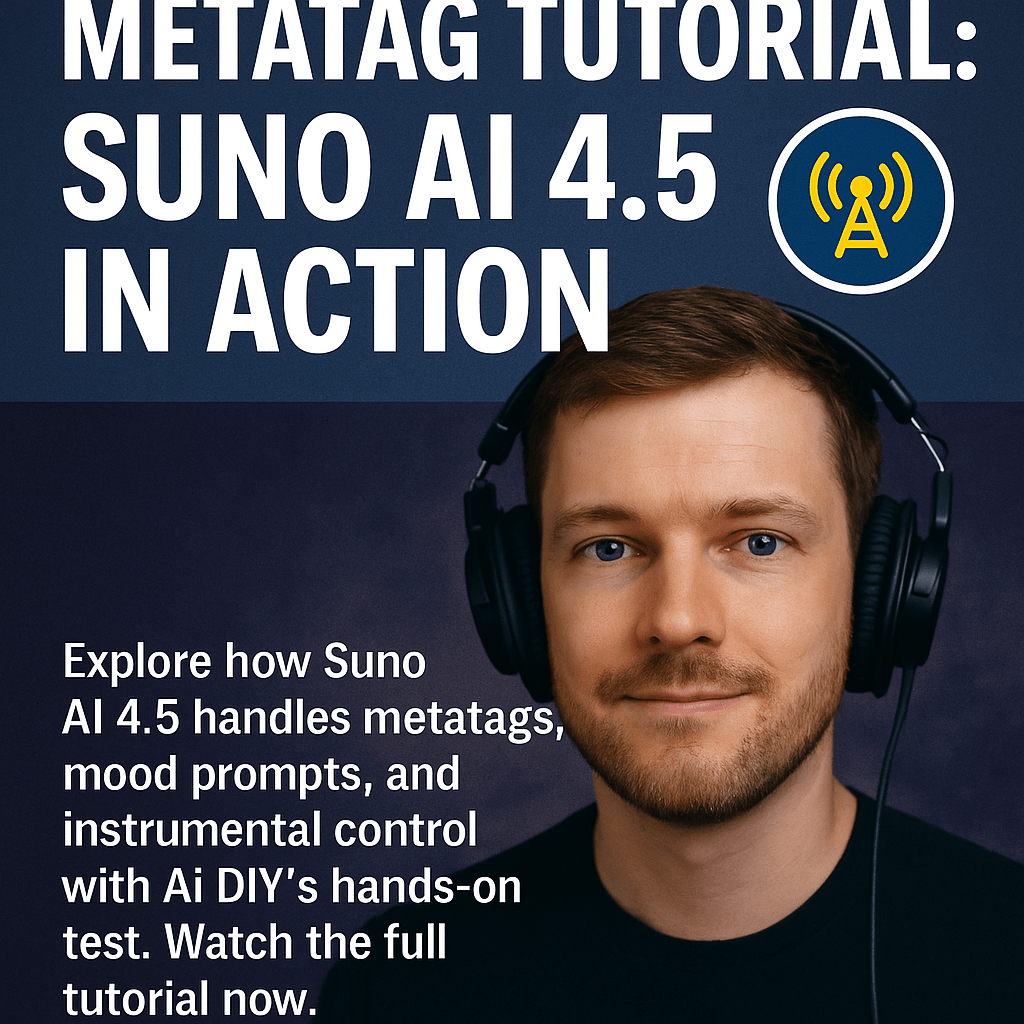
Suno AI 4.5 MetaTag Tutorial (Real Test Results)
Gary Whittaker
Suno AI 4.5 MetaTag Tutorial: Does It Really Work?
How well does Suno version 4.5 interpret mood, genre, and instrumental tags? This video walks through real test cases.
What This Tutorial Covers
In this tutorial, Matt from AiDIY.tech dives into how well Suno AI 4.5 handles metatagging in comparison to older versions like 4.0 and 3.5.
You’ll learn:
- How to structure tags for mood, genre, and instruments
- The difference in response between Suno 4.0 and 4.5
- Examples of reflective and ambient song prompts
- How to prompt speaking parts, solos, and instrumental breaks
- Common issues and workarounds for missed tags
Suno 4.5: Smarter Prompt Interpretation?
According to official documentation, Suno AI 4.5 offers:
- Better understanding of emotional and technical prompts
- Improved genre blending
- Faster song generation
- Support for up to 8-minute tracks
Matt tests these claims with two nearly identical songs—one generated in v4.0 and the other in v4.5—to see how well the same prompt performs across versions.
What Are Metatags in Suno?
Metatags are bracketed instructions embedded into your Suno lyrics or prompts. For example:
[intro: soft piano, ambient pad, mood: reflective][chorus: hopeful, layered vocals][instrumental break: electric guitar solo][spoken word: “It was lonely in the cabin.”]
When used correctly, they give you greater control over the flow, instrumentation, and emotional tone of your track.
Version Comparison: 4.0 vs 4.5
Both versions used the same structure for a test song titled Some Vibes. Here’s the core breakdown:
- Intro with ambient textures and soft piano
- Verse: reflective mood
- Chorus: hopeful and emotional
While version 4.0 executed the tags reasonably well, version 4.5 captured the intent more effectively—even if it missed some literal elements like the piano.
Matt concludes that Suno 4.5 feels more dynamic, fuller, and dramatic—even when not all tags are honored perfectly.
Pro Tip: Use ChatGPT for Tagging
If you struggle to place tags effectively, Matt recommends using ChatGPT to help format your lyrics or prompts. You can ask:
“Here are my lyrics. Add meta tags for mood, emotion, and instrumental breaks using the correct [bracket] format.”
ChatGPT can also help insert pauses, transitions, and structure ideas based on your genre and song type.
Final Thoughts from Ai DIY
Suno 4.5 is a step forward in prompt comprehension. It’s still not perfect—but for ambient, reflective, or dynamic music, the meta tag system is far more responsive than in past versions.
Takeaway: Use clear brackets, combine emotion with instrumentation, and test across multiple versions if precision matters.
Follow Ai DIY The Ai Music Guy
Matt is building a powerful community around AI music. Explore more at aidiy.tech or subscribe to his YouTube channel to stay ahead of the curve.
Learn Suno AI the Smart Way
Need a full walkthrough for using Suno prompts, tags, structure, and genres?
→ Explore the Jack Righteous Suno AI Guide

