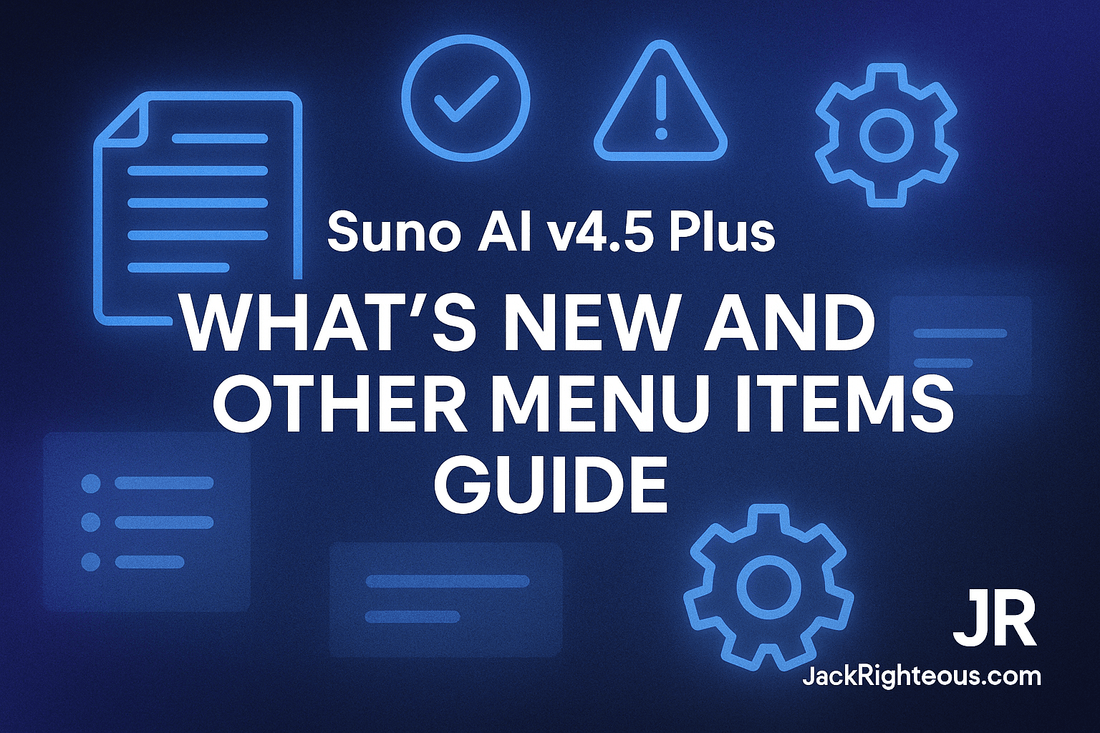
Suno AI v4.5 Plus What's New Guide | Jack Righteous
Gary Whittaker
Suno AI v4.5 Plus – What's New and Other Menu Items Guide
Author: Jack Righteous | Last Updated: July 2025
The What's New section and other menu tools in Suno AI v4.5 Plus help you stay informed about platform updates, bug fixes, and additional resources that impact your music creation process. Understanding these tools ensures you take advantage of new capabilities quickly and keep your workflow stable and optimized.
Learning Objectives
- Navigate the What's New panel for release notes and feature announcements.
- Access Help and Support for official guidance and troubleshooting.
- Use the Feedback tool to suggest improvements or report issues.
- Adjust Settings and Preferences to streamline notifications and playback.
- Stay updated on Suno’s AI behavior changes to avoid wasted credits or session errors.
1️⃣ The What's New Section
Located in the side menu, What's New provides:
- Release Notes: Summaries of new version features, fixes, and improvements.
- Feature Highlights: Overviews of prompt, lyric, or editing tool updates.
- Bug Fixes: Details on resolved platform issues.
- Known Limitations: Temporary restrictions or expected behavior changes.
Pro Tip: Check this section weekly or after major Suno announcements to adjust your prompts and project planning accordingly.
2️⃣ Help and Support
Access official resources through this menu item:
- Knowledge Base: Guides on core features and troubleshooting steps.
- Bug Reporting: Forms to document persistent issues (e.g., failed saves or prompt errors).
- Account Help: Subscription, billing, or credit-related support.
- Community Links: Connections to Suno’s Discord or official forums.
Workflow Use: Check Help before repeating failed generations—known issues may already be flagged.
3️⃣ Feedback Submission
Use this option to:
- Suggest new features or improvements to existing tools.
- Report confusing behavior or UI issues.
- Contribute to Suno’s roadmap by sharing real user needs.
Tip: Include version number (e.g., v4.5 Plus), prompt details, and exact issue to improve response accuracy.
4️⃣ Settings and Preferences
Depending on your account tier, you can:
- Adjust notification settings for email or in-app alerts.
- Set playback preferences for previews.
- Review linked accounts and security details.
- Access Profile Customization settings quickly.
While limited compared to full DAWs, configuring these options reduces distractions and keeps your sessions efficient.
5️⃣ Staying Ahead with What's New
- Read update notes immediately when a new Suno version rolls out.
- Test new features (e.g., remaster updates, vocal swaps) with low-credit runs before full sessions.
- Document changes to AI behavior (timing, prompt parsing) in your own workflow notes.
- Share key findings with collaborators for more consistent results.
6️⃣ Known Limitations
| Limitation | Behavior Observed | Best Practice |
|---|---|---|
| Limited update detail | Release notes may be vague on technical changes | Check community channels for added context |
| Slow support response | Replies may take 24–48 hours | Use Discord or forums for quick guidance |
| Feedback not guaranteed | Suggestions may not see immediate action | Submit concise, repeat requests for visibility |
| Minimal settings | Few user customization options | Manage preferences manually as needed |
7️⃣ Pro Workflow Blueprint for Staying Updated
- Check What's New after every Suno update or announcement.
- Scan for prompt, lyric, or credit system changes affecting your workflow.
- Test new features on small clips before full-length sessions.
- Use Help and Feedback tools proactively for troubleshooting and improvement requests.
- Maintain personal notes on each version to fine-tune prompts over time.
Training Takeaways
- Minor menu items like What's New provide critical insight into platform evolution.
- Staying informed helps you adapt fast and avoid wasted credits.
- Help and Feedback channels give you support and a voice in future updates.
- Professional users build “update reviews” into their regular workflow to stay ahead of others on Suno.
📚 Continue Learning: The Complete Suno AI v4.5 Plus Training Series
Take your AI music creation to the next level with Jack Righteous’ 12-part professional guide series. Learn every menu, feature, and workflow Suno offers—step by step.
- Feature Evolution Chart – Suno from V3 to V4.5 Plus
- Home Page Guide – Quick access and layout overview
- Create Page Guide – Prompts, lyrics, personas, and settings
- Library Guide – Organizing, filtering, and version control
- Search Guide – Finding tracks, creators, and prompt inspiration
- Radio Guide – Discovery and algorithm training
- Explore Guide – Trends, categories, and fusion genres
- Notifications Guide – Managing alerts and engagement
- Invite Friends Guide – Free credits and community growth
- Profile Customization Guide – Build a branded artist page
- What's New Menu Guide – Updates, support, and feedback tools
- Song Menu Guide – Advanced editing and workflow control
🎵 Get More Free AI Music Content
Join The Righteous Beat newsletter to access exclusive AI music strategies, free tools, and upcoming Suno training content straight to your inbox.

