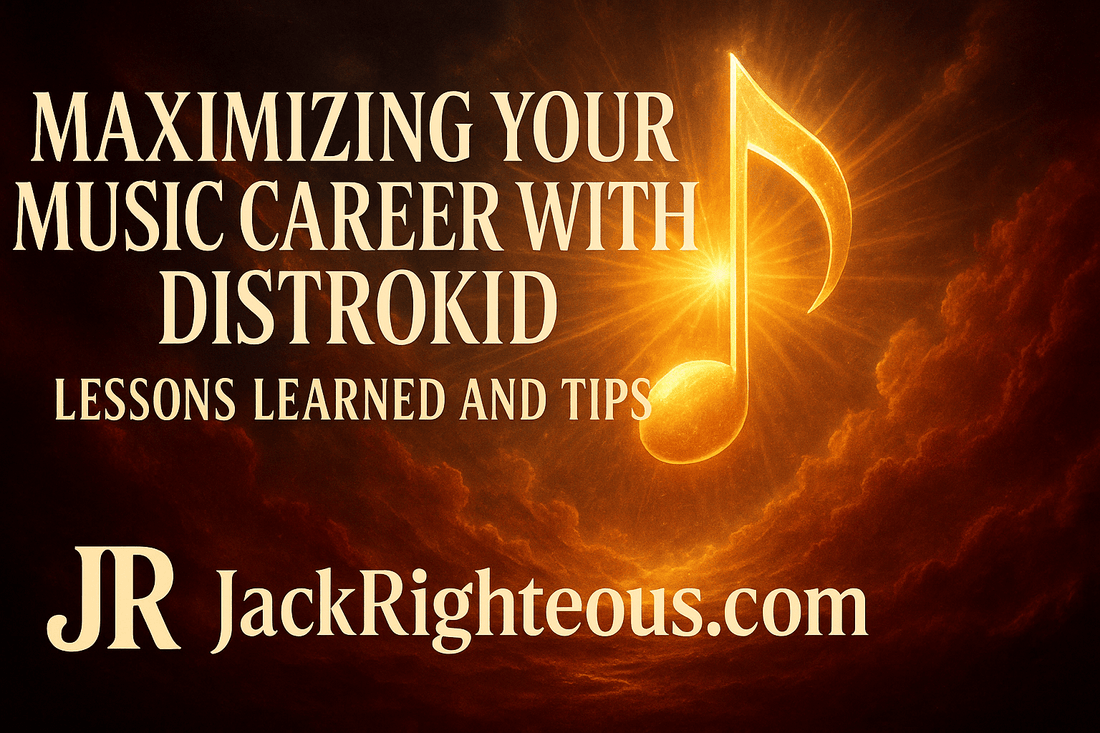
Maximizing Your Music Career with DistroKid: Lessons Learned and Tips
Gary Whittaker
Lessons Learned from Using DistroKid as an AI Music Producer
Before diving in, if you’re considering using DistroKid, you can support my work by using my referral link: DistroKid Referral Link.
Starting with the Basics and Scaling Up
When I first started distributing my music, I chose DistroKid’s basic Musician package. This package offers unlimited song uploads, keeping 100% of earnings, and a simple interface perfect for beginners. However, as my production and release pace increased, I quickly realized the need for more advanced features. Within a month, I upgraded to Musician Plus, which provides customizable release dates, daily streaming stats, and customizable label names. Eventually, I moved to the Ultimate plan, which supports multiple artists and offers even more control over releases and earnings.
Utilizing DistroKid's Unique Features
-
Wide Distribution Range: DistroKid distributes music to over 150 streaming services and stores, including all major platforms like Spotify, Apple Music, and Tidal. This broad reach is crucial for maximizing exposure and ensuring that your music is available everywhere fans might look for it.
-
HyperFollow Pages: These are smart links that automatically create landing pages for each release, making it easier to market your music and direct fans to various streaming platforms.
-
Video Generators: DistroKid offers tools to create music videos, Art Tracks for YouTube, and Spotify Canvas videos. These features enhance your visual presence and engagement on different platforms.
-
Cover Song Licensing: DistroKid simplifies the process of releasing cover songs by handling the licensing for you, ensuring that original songwriters are compensated properly.
Maximizing Your Artist Profiles
It’s essential to complete your artist profiles across all platforms, not just Spotify for Artists. Ensure that you also set up and maintain profiles on Apple Music for Artists, Tidal Artist, YouTube Official Artist Channel, and Audiomack. A complete profile helps in presenting a professional image and makes it easier for fans to find and follow your work.
Taking Promotion Seriously
One of the features I wish I had utilized sooner is DistroKid’s "Get Heard Now" tool, which helps artists connect with playlist curators. Early and frequent use of this feature can significantly boost your streams and visibility. The Playlister tool provides contact information for playlist curators, and the Wheel of Playlist offers opportunities to get your tracks added to various playlists, which is especially beneficial when starting out.
Understanding Additional Services
DistroKid offers several optional add-ons that can be very useful, including:
- YouTube Content ID & YouTube Creator Music: For ensuring you get paid when your music is used on YouTube.
- Store Maximizer: Automatically adds your music to new stores and services as they become available.
- Loudness Normalization: Ensures your music’s volume is optimized for streaming services.
Conclusion: Research and Adaptation
While DistroKid offers a comprehensive set of tools and features, it's important to do your research and understand which options best suit your needs. The ability to scale quickly and utilize all the promotional tools at your disposal can significantly impact your success as an AI music producer.
For more detailed information on DistroKid’s features and pricing, you can visit their official site (DistroKid Support) (Sound Tech Insider) (Best Friends Club).
If you’re ready to start distributing your music, don’t forget to use my referral link to get a discount and support my work: DistroKid Referral Link.
Ready to Launch or Level Up Your AI Music Journey?
🔹 Start Here – The Suno AI Creator Guide:
https://jackrighteous.com/pages/suno-guide-getting-started
🔹 Learn to Brand with Sound – GET JACKED Into Suno Branding:
https://jackrighteous.com/pages/start-ai-music-branding
🔹 Unlock the Full Anthem Path – GET RIGHTEOUS System Access:
https://jackrighteous.com/pages/get-righteous-anthem-guide
(Requires one of the following:
– https://jackrighteous.com/products/get-jacked-full-pro-kit
– https://jackrighteous.com/products/get-jacked-pro-ai-music-kit
– https://jackrighteous.com/products/sanctuary-digital-download-support-the-album-build)

